Initiate Import
POST /post/initiate/import
Creates a carousel post by importing your own slide content.
Headers
Content-Type: application/jsonembed-api-key: your-api-key-here(required)
Request Body
| Field | Type | Required | Description | Allowed Values |
|---|---|---|---|---|
postType | string | Yes | Type of post to generate | "CAROUSEL" |
requestorId | string | No | Custom identifier for tracking | Any string |
templateId | string | Yes | ID of the template to use | Valid template ID |
brandId | string | Yes | ID of the brand configuration | Valid brand ID |
responseType | string | No | Output format (default: “PDF”) | "PDF", "PNG" |
slides | array | Yes | Array of slide objects | See slide structure below |
Slide Structure
Each slide must have the following structure:
| Field | Type | Required | Description | Allowed Values |
|---|---|---|---|---|
type | string | Yes | Type of slide | "starting_slide", "body_slide", "ending_slide" |
heading | string | Yes | Main heading text | Any string |
sub_heading | string | No | Subtitle text | Any string |
description | string | No | Description text | Any string |
image | string | No | Image URL | Valid URL |
background_image | string | No | Background image URL | Valid URL |
cta_button | string | No | Call-to-action button text | Any string |
layoutType | string | No | Slide layout type | "default", "infographics" |
layoutConfig | string | No | Infographics configuration | Layout Configuration |
Layout Configuration (Infographics)
| Field | Type | Required | Description | Allowed Values |
|---|---|---|---|---|
columnCount | number | Yes | Number of columns to display | 1, 2, and 3 |
columnDisplay | string | Yes | To show cyclical or grid layout for infographic | "cycle", "grid" |
displayCounterAs | string | Yes | Display counter? | "none", "counter" |
hasHeader | boolean | Yes | Display header for each column | true, false |
columnData | array | No | Array of column data | Column Data |
Infographics Column Data
| Field | Type | Required | Description | Allowed Values |
|---|---|---|---|---|
header | string | Yes | Column header | "cycle", "grid" |
content | array | Yes | Contains column data | {"title: <content_title>, "description": <content_description>} |
Important Information!
- Exactly 1
starting_slide(required) - At least 1
body_slide(required) - Exactly 1
ending_slide(required) - Column Count should not exceed 3
- Layout Type set as
infographicswill replace the image - Column Display can either be set as
cycleorgrid - Cyclical Infographic accepts data in the first column, so no need to add information in two or three
Example Requests
Default
curl --location 'https://embed-api.postnitro.ai/post/initiate/import' \
--header 'Content-Type: application/json' \
--header 'embed-api-key: pn-plnnepb6v9omx2ik88v793ak' \
--data '{
"postType": "CAROUSEL",
"requestorId": "null",
"templateId": "xtrnxgfgk9a08tmsz2601k1c",
"brandId": "cmdhb8oe10006v0pmh6a4no6t",
"responseType": "PNG",
"slides": [
{
"type": "starting_slide",
"sub_heading": "My Awesome Subtitle",
"heading": "Welcome to the Carousel!",
"description": "This is how you start with a bang.",
"cta_button": "Swipe to learn more",
"background_image": "https://example.com/background1.jpg"
},
{
"type": "body_slide",
"heading": "Section 1: The Core Idea",
"description": "Explain your first key point here. This point might have multiple lines too.",
"image": "https://example.com/image1.jpg"
},
{
"type": "body_slide",
"heading": "Section 2: Deeper Dive",
"description": "More details for the second point.",
"image": "https://example.com/image2.png"
},
{
"type": "ending_slide",
"sub_heading": "Ready to Act?",
"heading": "Get Started Today!",
"description": "A final encouraging message.",
"cta_button": "Visit Our Website",
"image": "https://example.com/logo.png",
"background_image": "https://example.com/background2.jpg"
}
]
}'With Infographics
curl --location 'https://embed-api.postnitro.ai/post/initiate/import' \
--header 'Content-Type: application/json' \
--header 'embed-api-key: pn-plnnepb6v9omx2ik88v793ak' \
--data '{
"postType": "CAROUSEL",
"requestorId": "null",
"templateId": "xtrnxgfgk9a08tmsz2601k1c",
"brandId": "cmdhb8oe10006v0pmh6a4no6t",
"responseType": "PNG",
"slides": [
{
"type":"starting_slide",
"sub_heading":"Import API Feature",
"heading":"PostNitro Infographics",
"description":"Create stunning visual carousels with structured data using PostNitro's powerful infographics feature.",
"cta_button":"Learn More",
"background_image":"https://example.com/postnitro-bg.jpg"
},
{
"type":"body_slide",
"heading":"Grid Layout Infographics",
"description":"Display multiple data points in an organized grid format with PostNitro's flexible column system.",
"layoutType":"infographic",
"layoutConfig":{
"columnCount":2,
"columnDisplay":"grid",
"displayCounterAs":"counter",
"hasHeader":true,
"columnData":[
{
"header":"Layout Options",
"content":[
{
"title":"Grid Display",
"description":"Organize content in structured columns for easy comparison and readability."
},
{
"title":"Counter Support",
"description":"Add numbered counters to help users follow the sequence of information."
}
]
},
{
"header":"Customization",
"content":[
{
"title":"Column Headers",
"description":"Enable or disable headers for each column to match your content structure."
},
{
"title":"Flexible Columns",
"description":"Choose between 1, 2, or 3 columns to fit your data presentation needs."
}
]
}
]
}
},
{
"type":"body_slide",
"heading":"Standard Content Slides",
"description":"Mix infographics with traditional image-based slides for comprehensive storytelling with PostNitro.",
"image":"https://skfhtbmyanoeqbvrtxqa.supabase.co/storage/v1/object/public/media/static/postnitro-on-the-moon.png"
},
{
"type":"body_slide",
"heading":"Cyclical Infographics",
"description":"Perfect for step-by-step processes or sequential information using PostNitro's cycle display.",
"layoutType":"infographic",
"layoutConfig":{
"columnCount":1,
"columnDisplay":"cycle",
"displayCounterAs":"counter",
"hasHeader":true,
"columnData":[
{
"header":"Implementation Steps",
"content":[
{
"title":"Set Layout Type",
"description":"Configure layoutType as 'infographic' to enable structured data display."
},
{
"title":"Choose Display Mode",
"description":"Select 'cycle' for sequential presentation or 'grid' for comparative layout."
},
{
"title":"Add Column Data",
"description":"Structure your content with titles and descriptions for each data point."
},
{
"title":"Configure Options",
"description":"Set column count, headers, and counters to match your presentation needs."
}
]
}
]
}
},
{
"type":"ending_slide",
"sub_heading":"Start Creating Today",
"heading":"Try PostNitro Infographics",
"description":"Transform your data into engaging visual carousels with PostNitro's Import API.",
"cta_button":"Get Your API Key"
}
]
}'Carousel Output (Infographics)
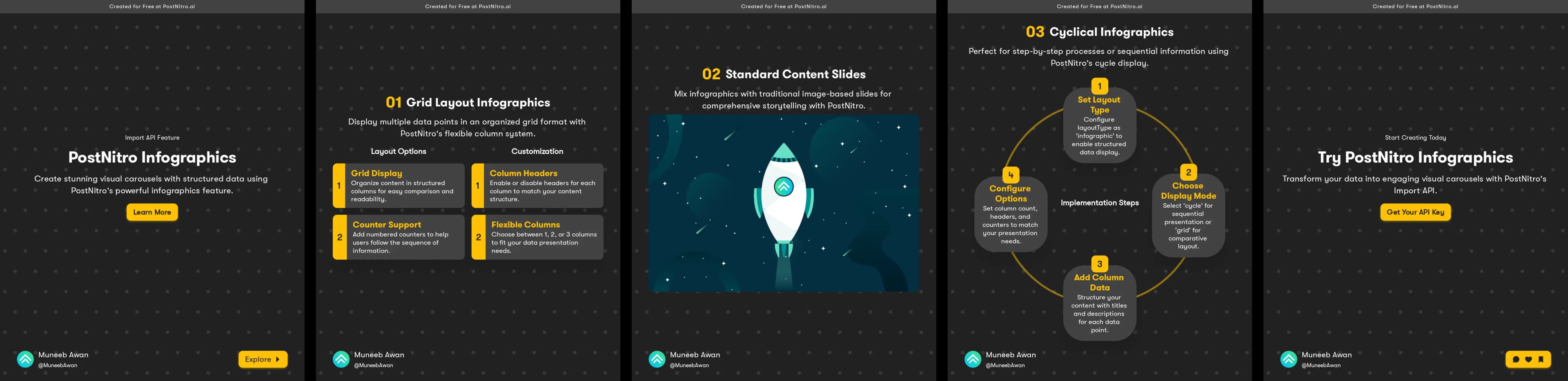
Response
{
"success": true,
"message": "CAROUSEL generation initiated",
"data": {
"embedPostId": "post123",
"status": "PENDING"
}
}Last updated on