Connect with Make
Click on the Connect with Make button.
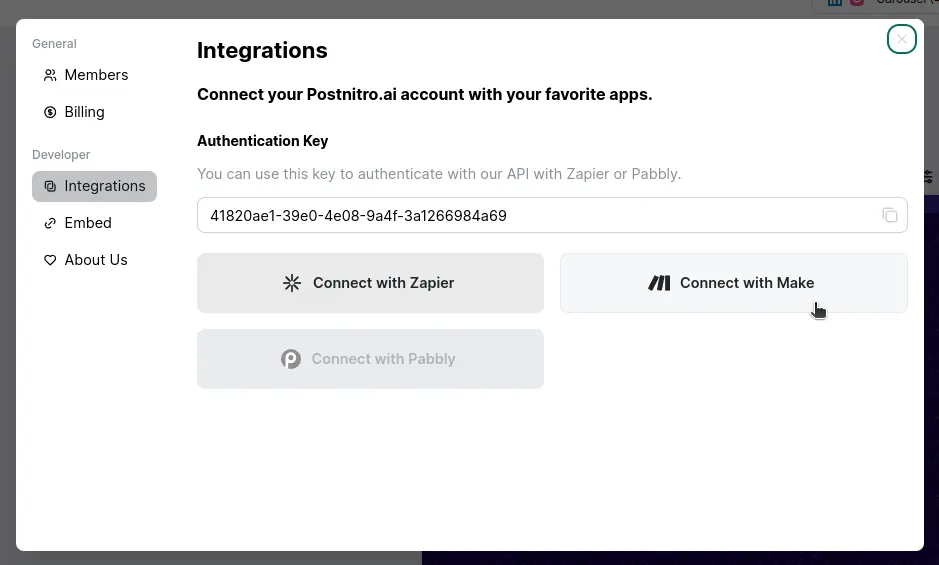
Since we are in an invite-only app on Make (temporarily), you will be navigated to an accept invitation screen on Make. On this screen, click on the Install button.
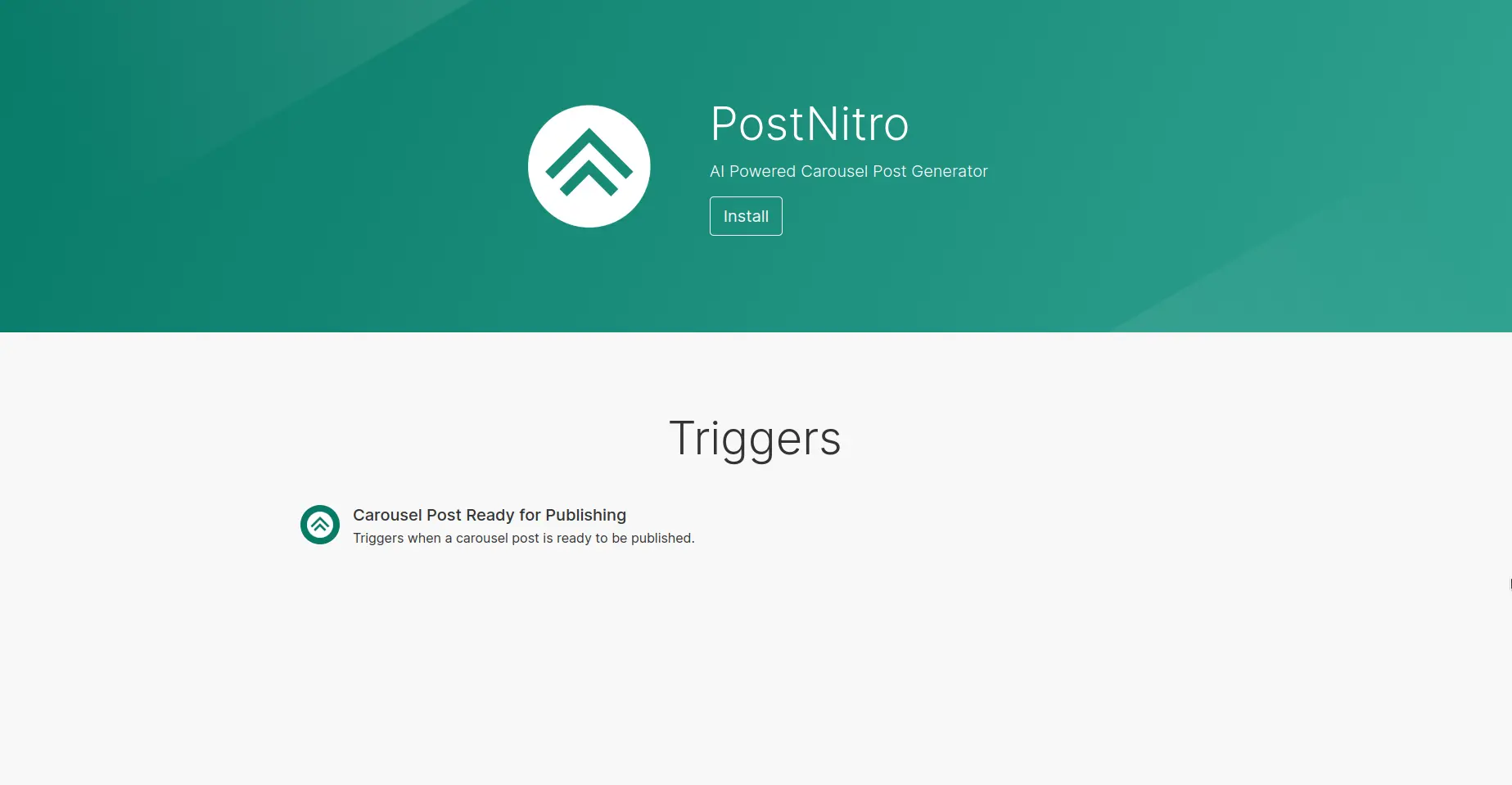
You will be navigated to your Organization screen.
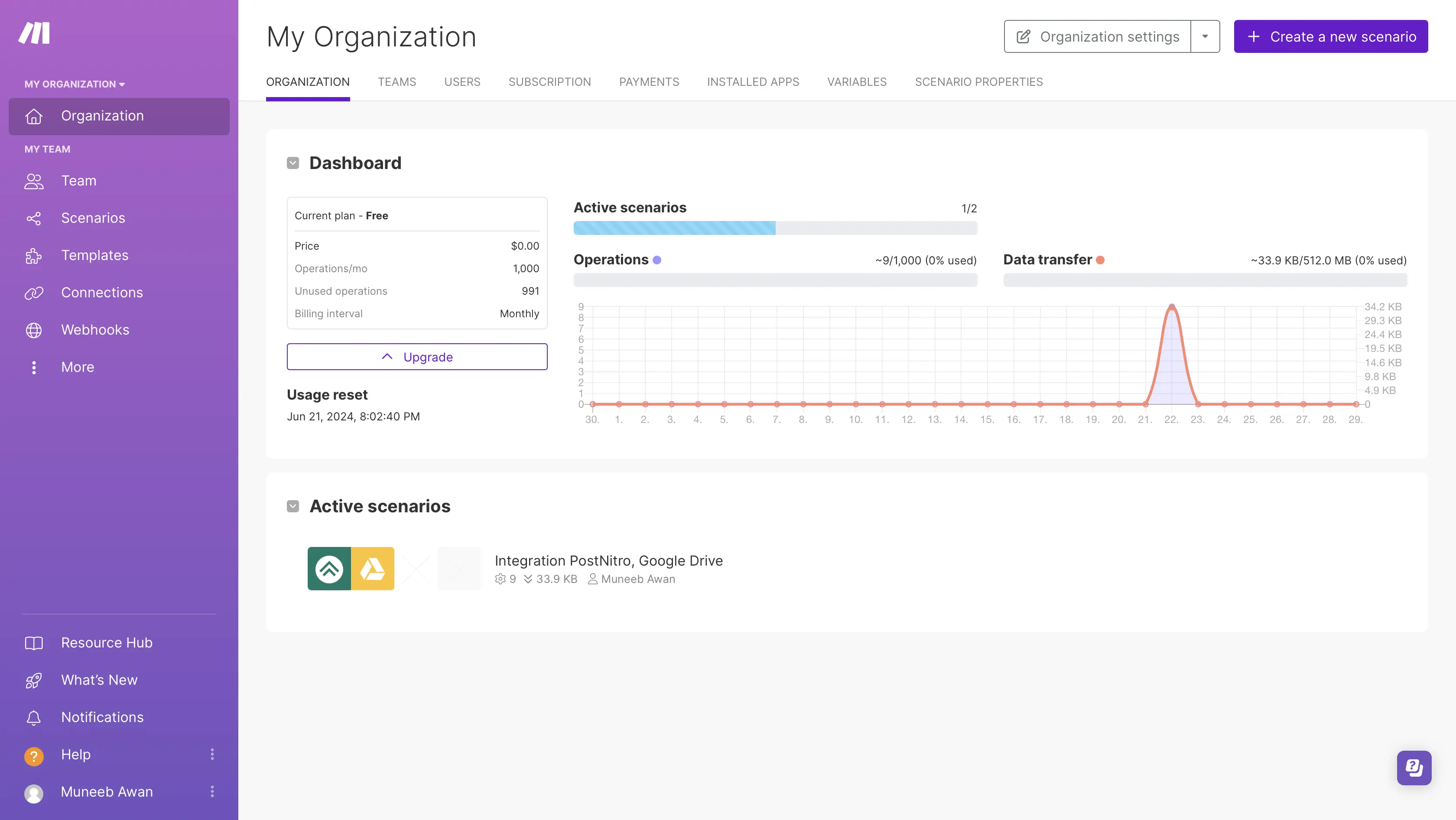
From here, click on Scenario and then click on Create New Scenario.
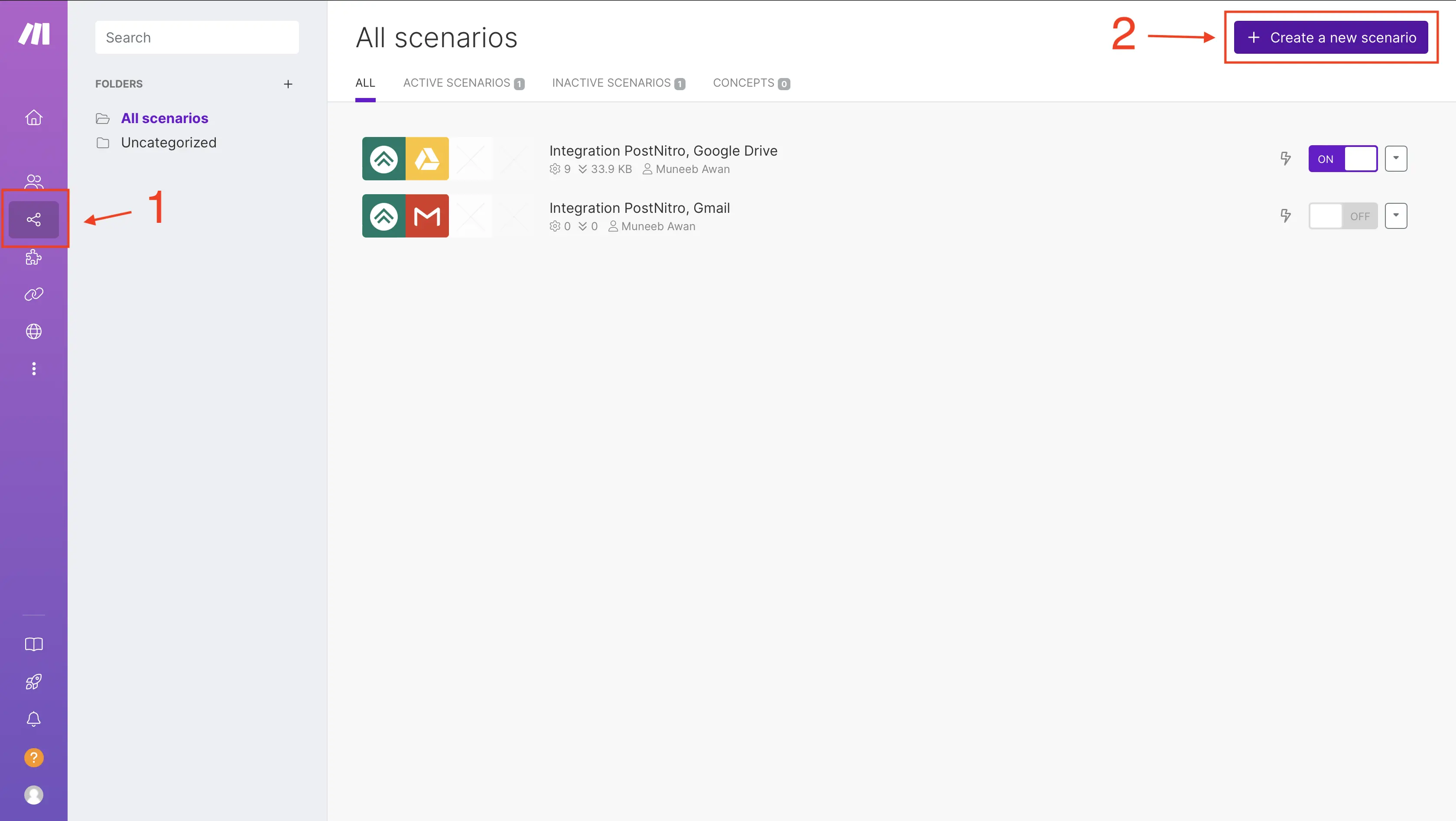
Last updated on