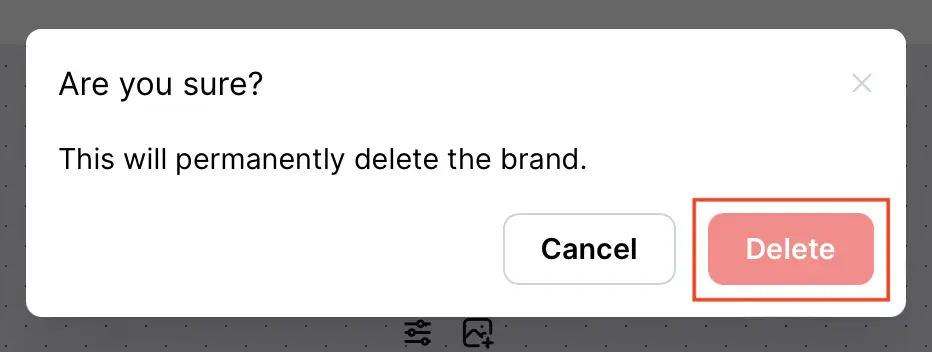How To Manage Headshots?
Configurations
Show Headshot
This is the master toggle which enables displaying headshots on the slides. If set to off the headshots are not shown on any slide.
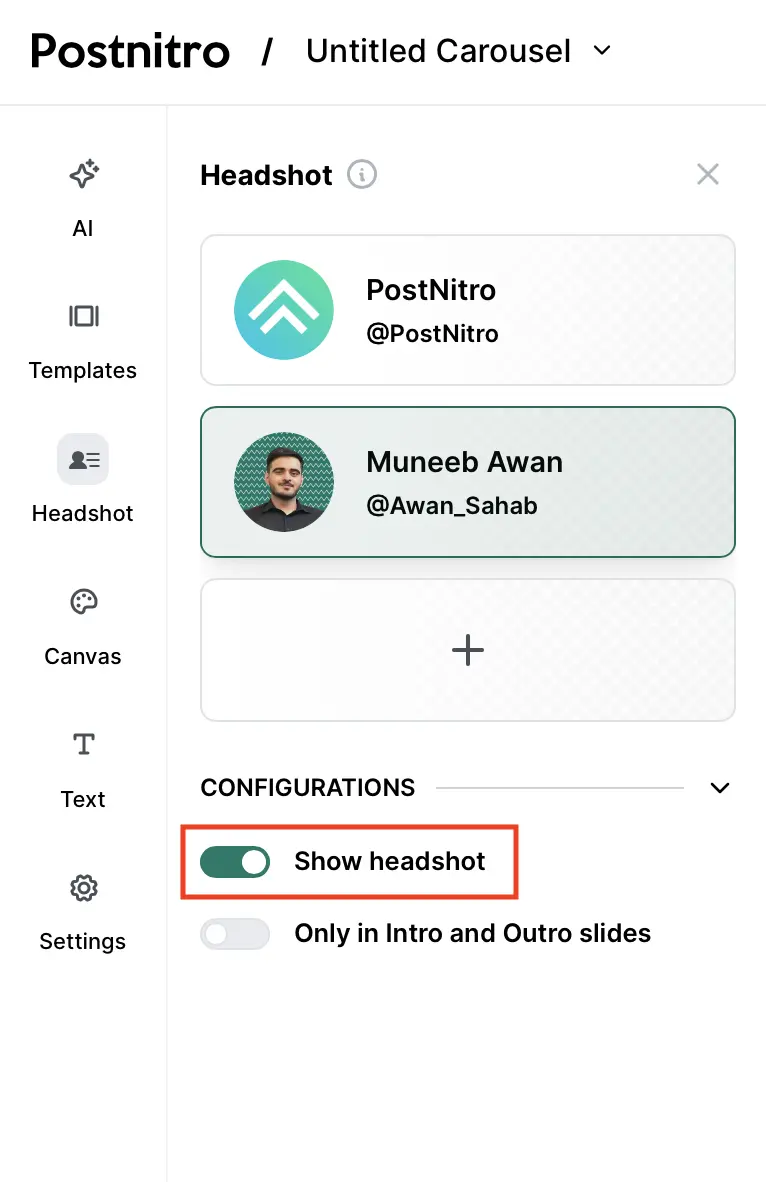
Only in Intro and Outro Slide
This toggle allows you to display the headshot only on the first (Intro slide) and last (Outro slide). By default it is in off state, if enabled the body slides will not show the headshot.
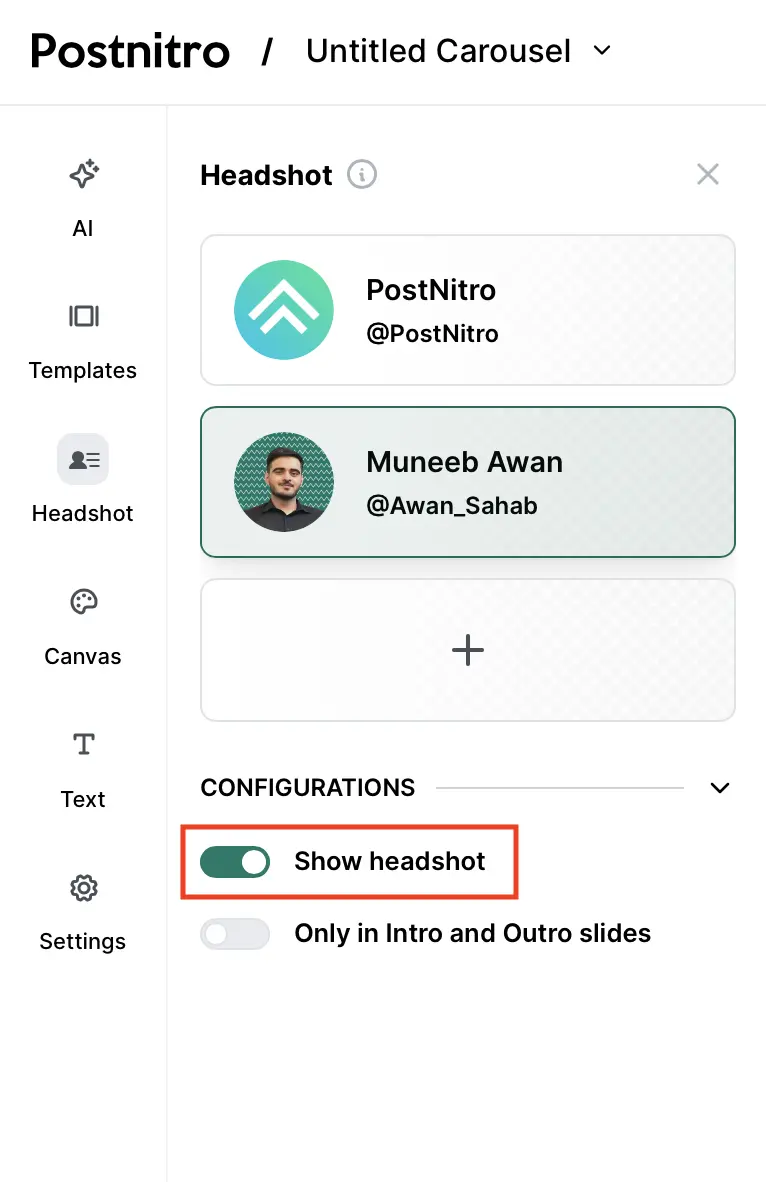
Edit
Mouse over a headshot you want to edit, and click on the edit button.
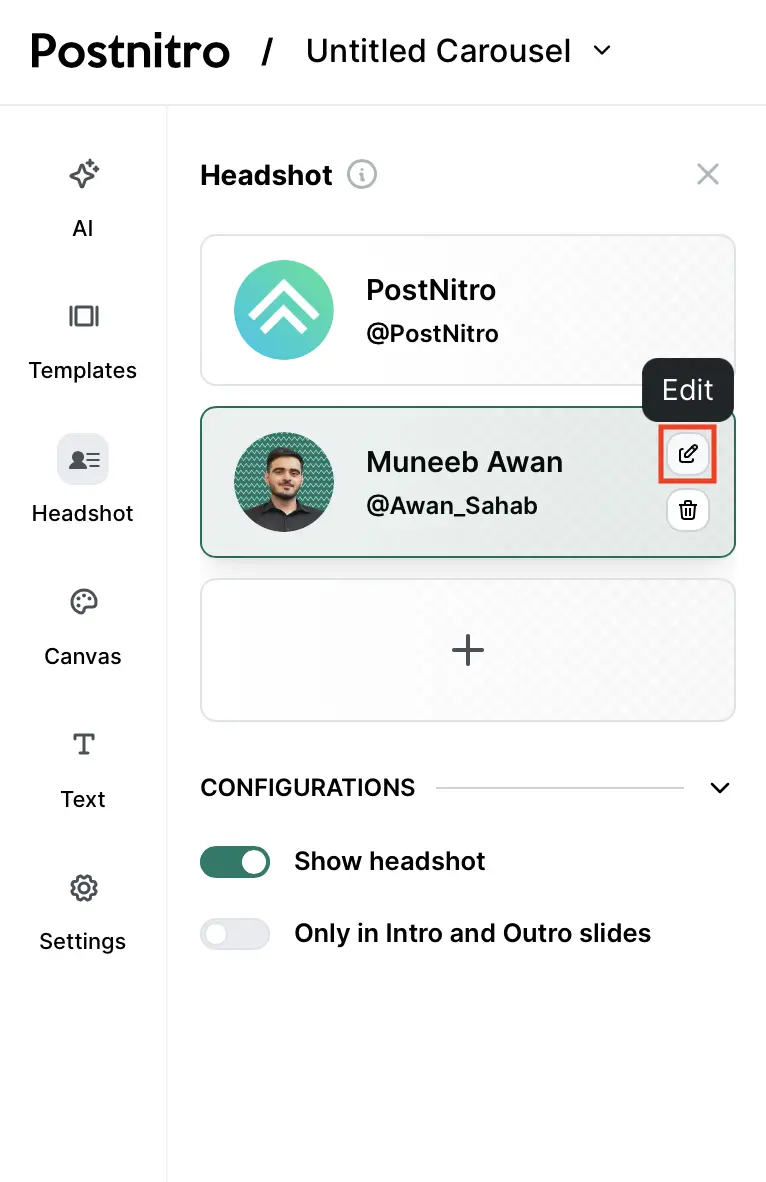
Same as creating a headshot, you can edit all of the details here.
The toggles control what you want shown in the headshot, enable or disable the toggle based on what you want shown on the carousel for this headshot.
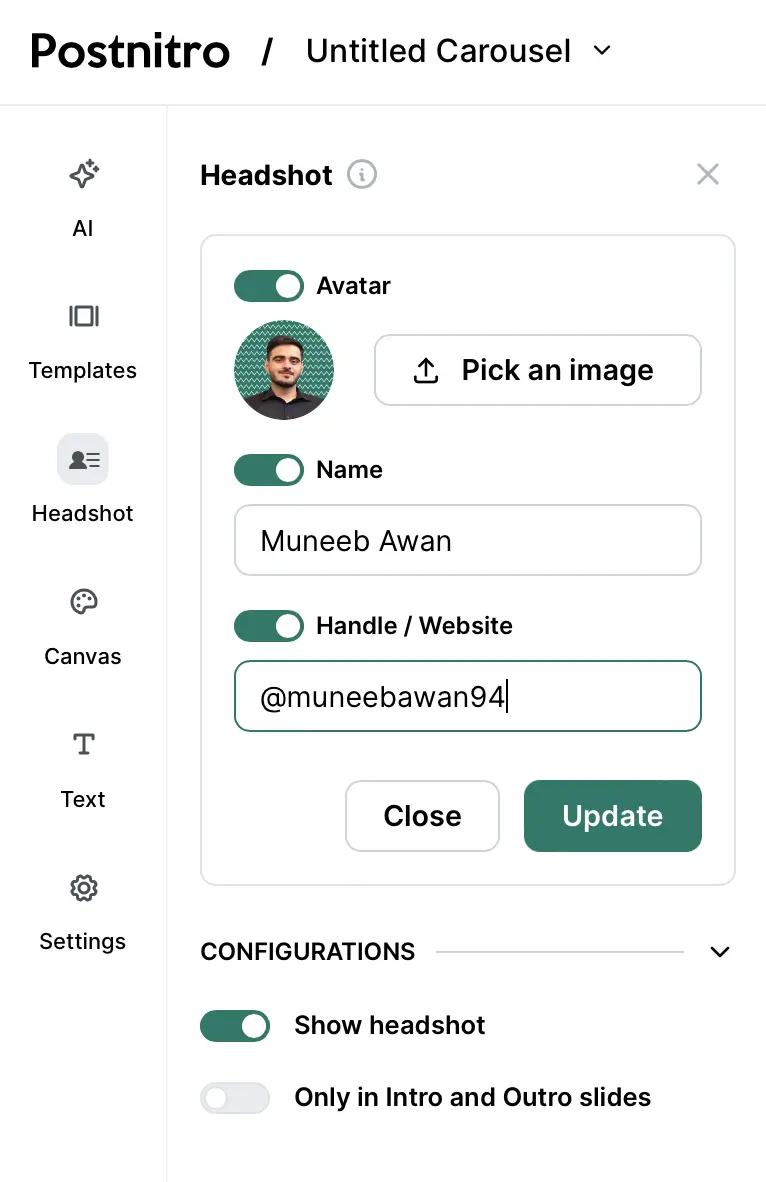
Delete
Mouse over a headshot you want to delete, and click on the delete button.
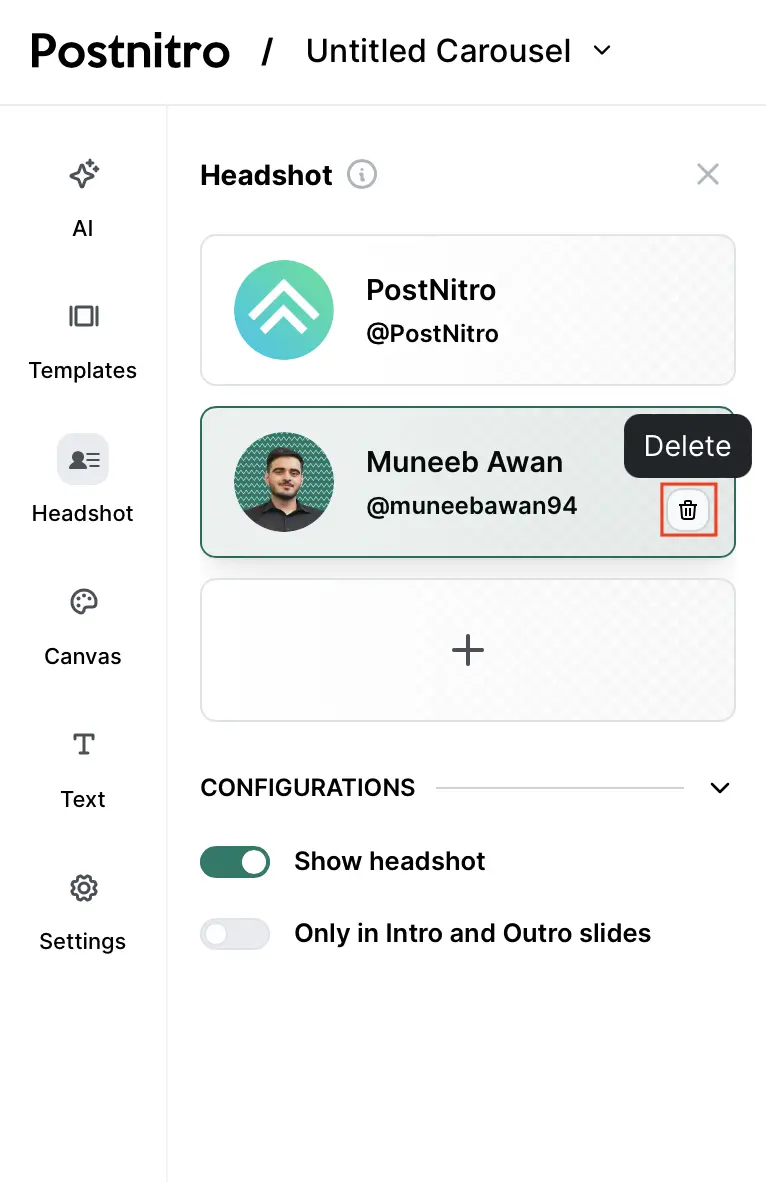
A modal will show up confirming your action. You will not be able to recover a deleted headshot.