How To Publish A Carousel Post On Instagram?
Steps
Save your carousel post as PNG.
From PostNitro’s carousel maker click on Download.
From the download preview, click on “Save as PNG”. This will download the entire carousel as a ZIP file containing the slides as PNG.
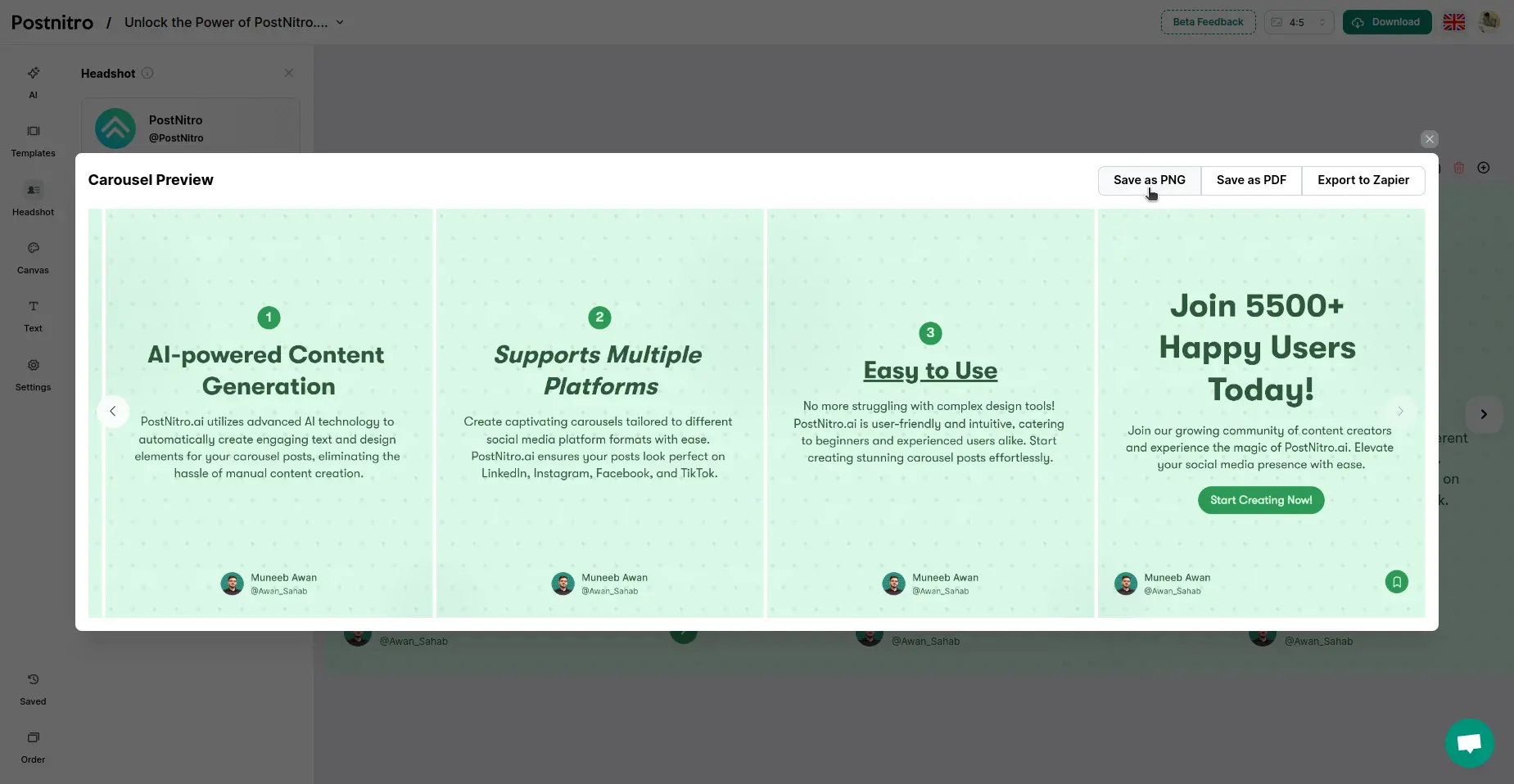
Go to Instagram and click on “Create”
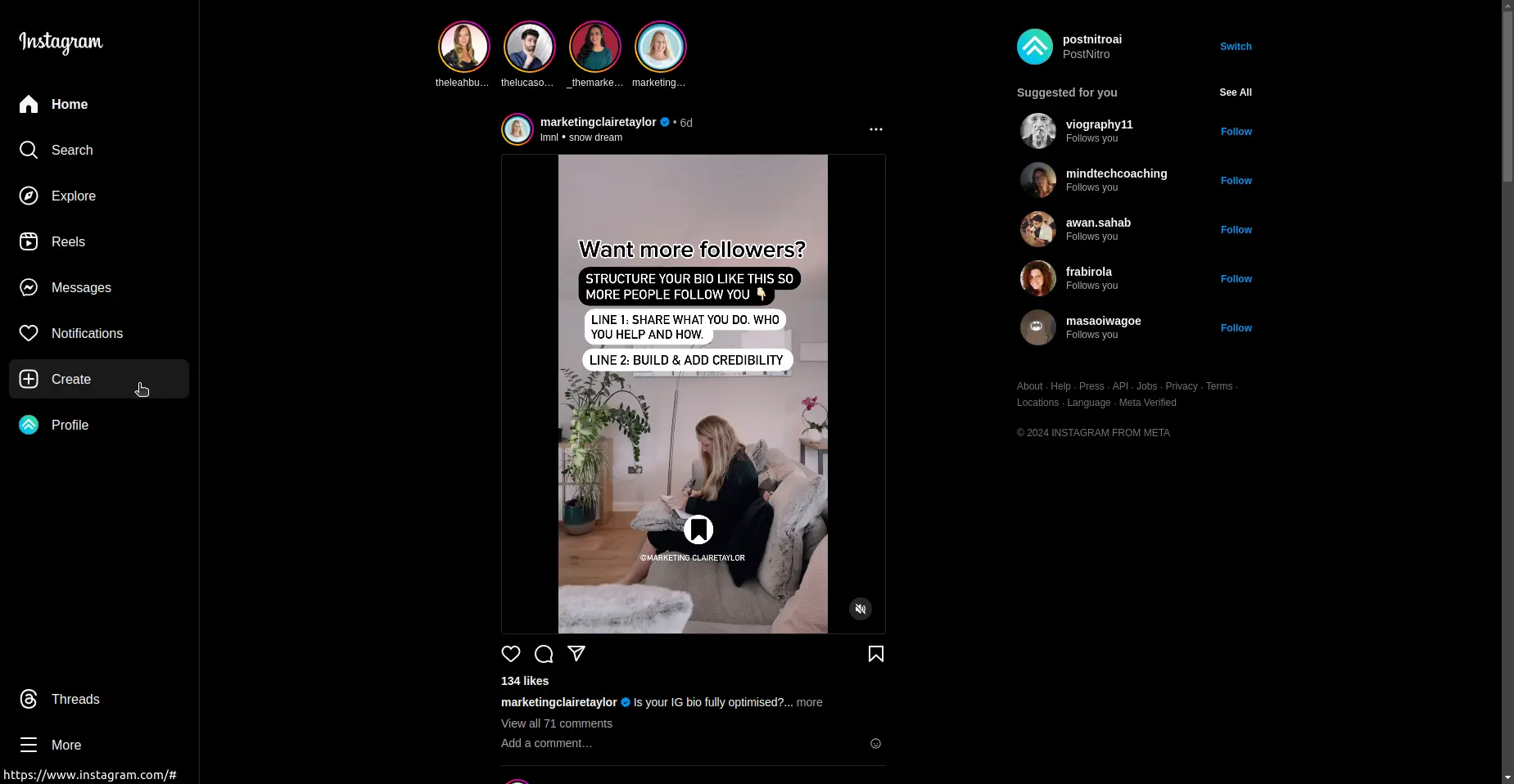
From the Instagram editor select images from computer.
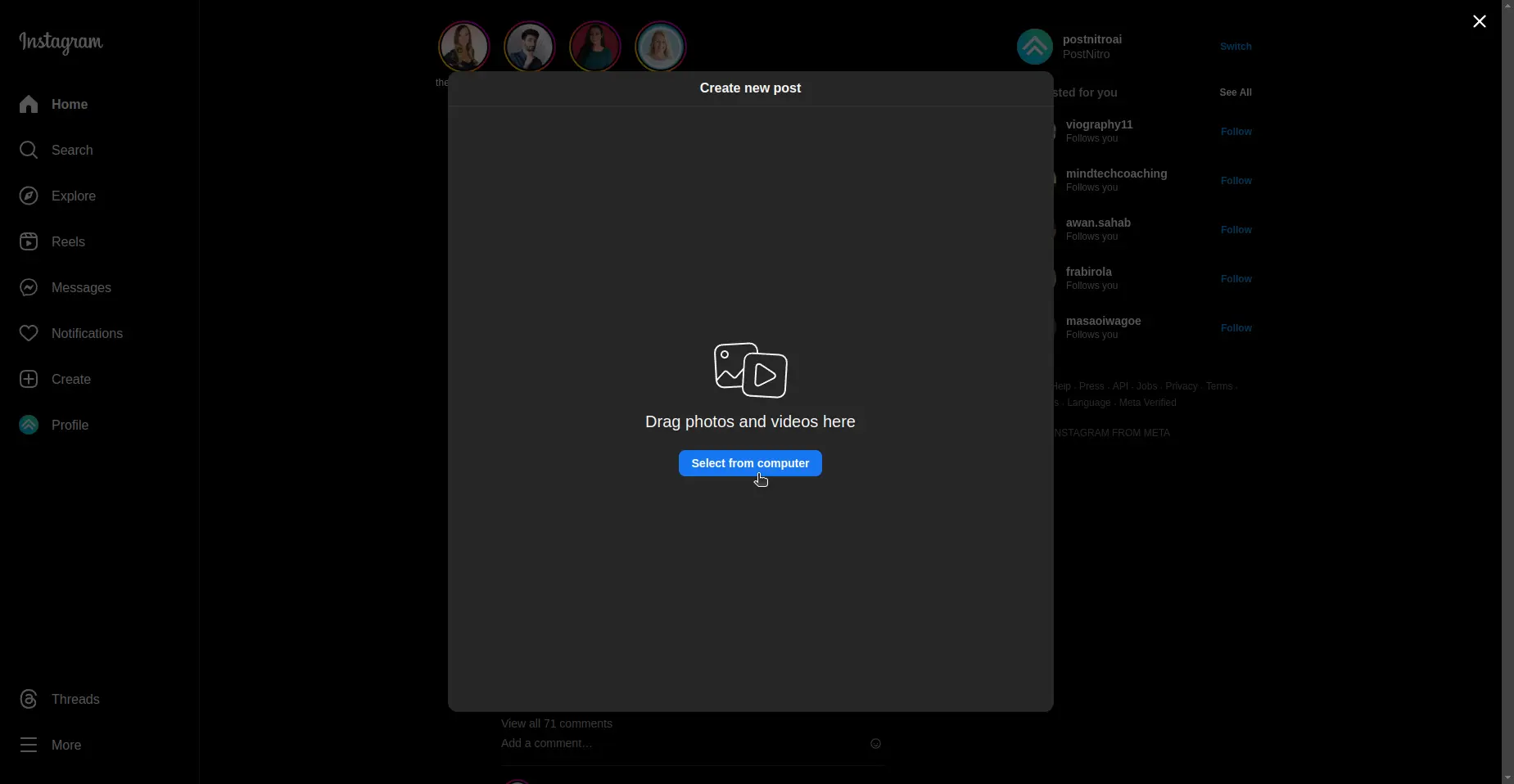
Reorder the carousel images if required and then click on Next.
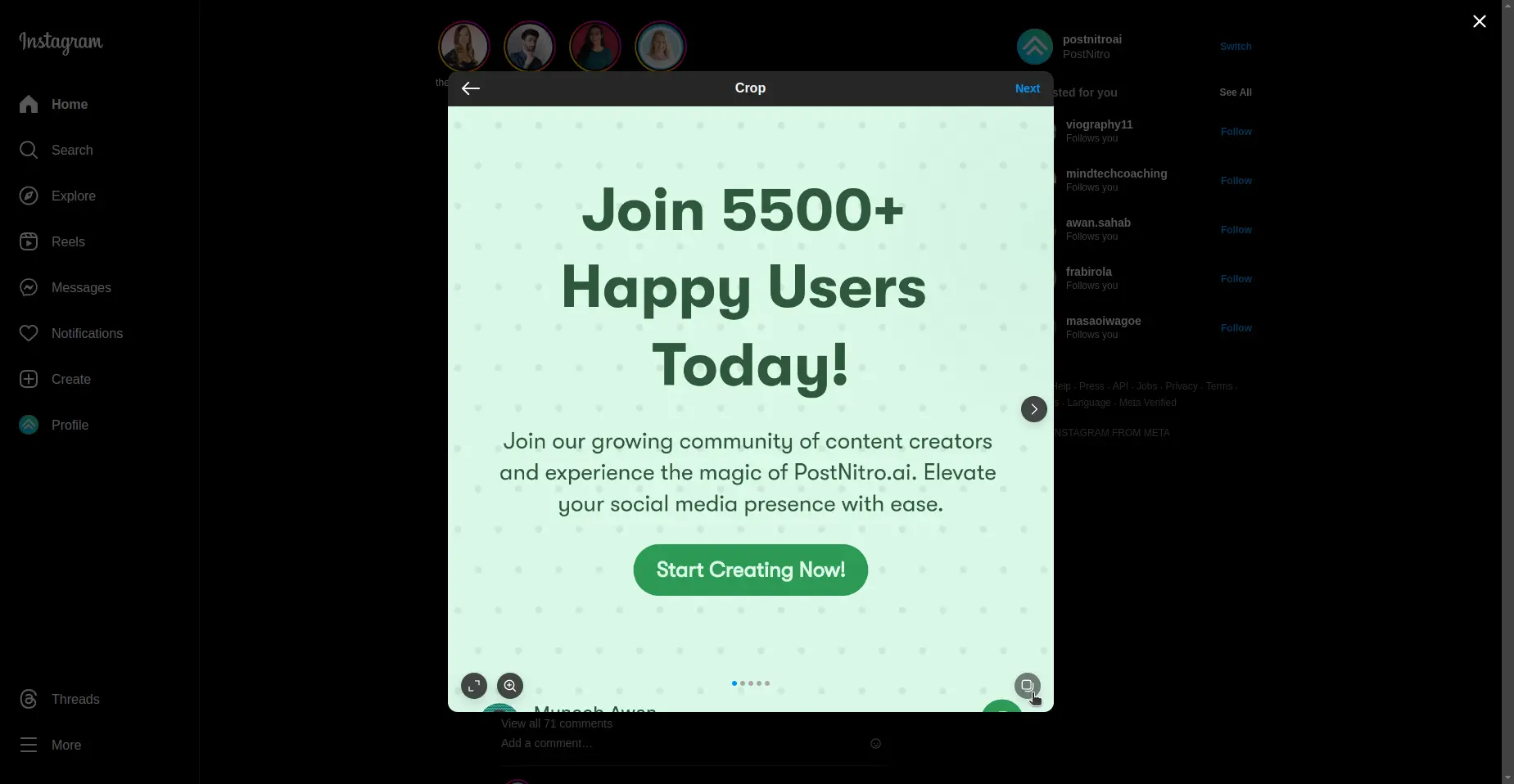
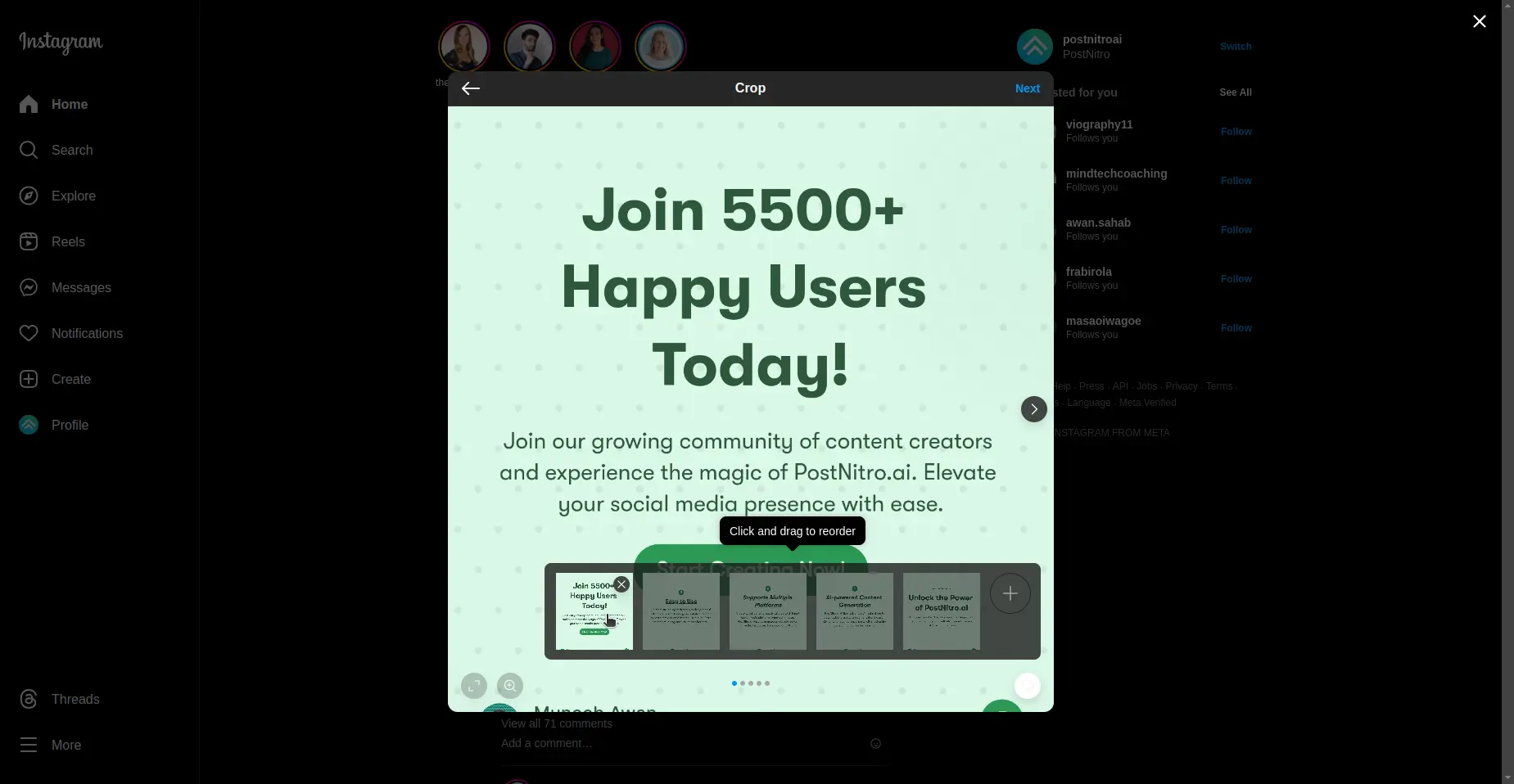
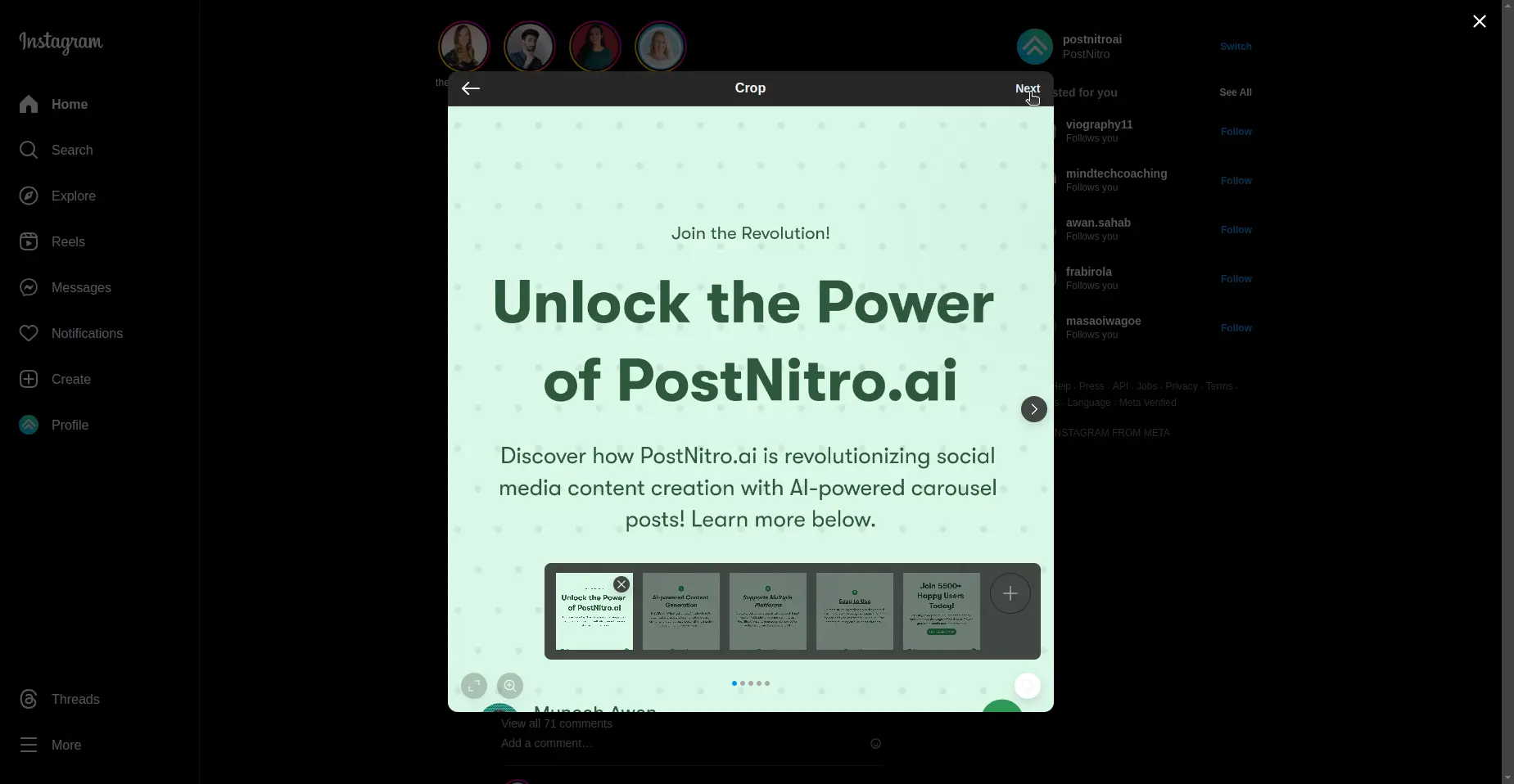
Add your caption and click on Share
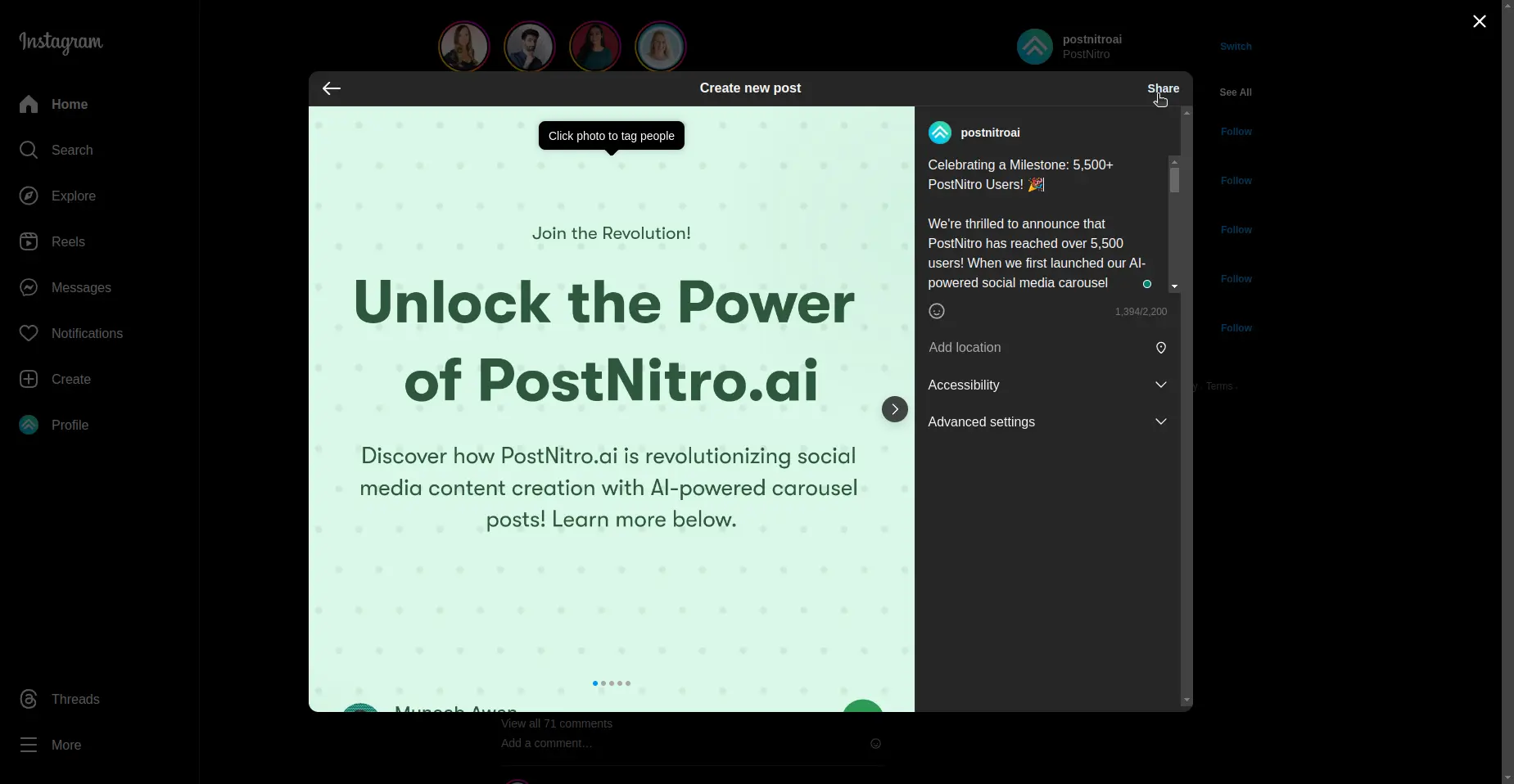
Last updated on