How To Save A Carousel Design Updating An Existing Template?
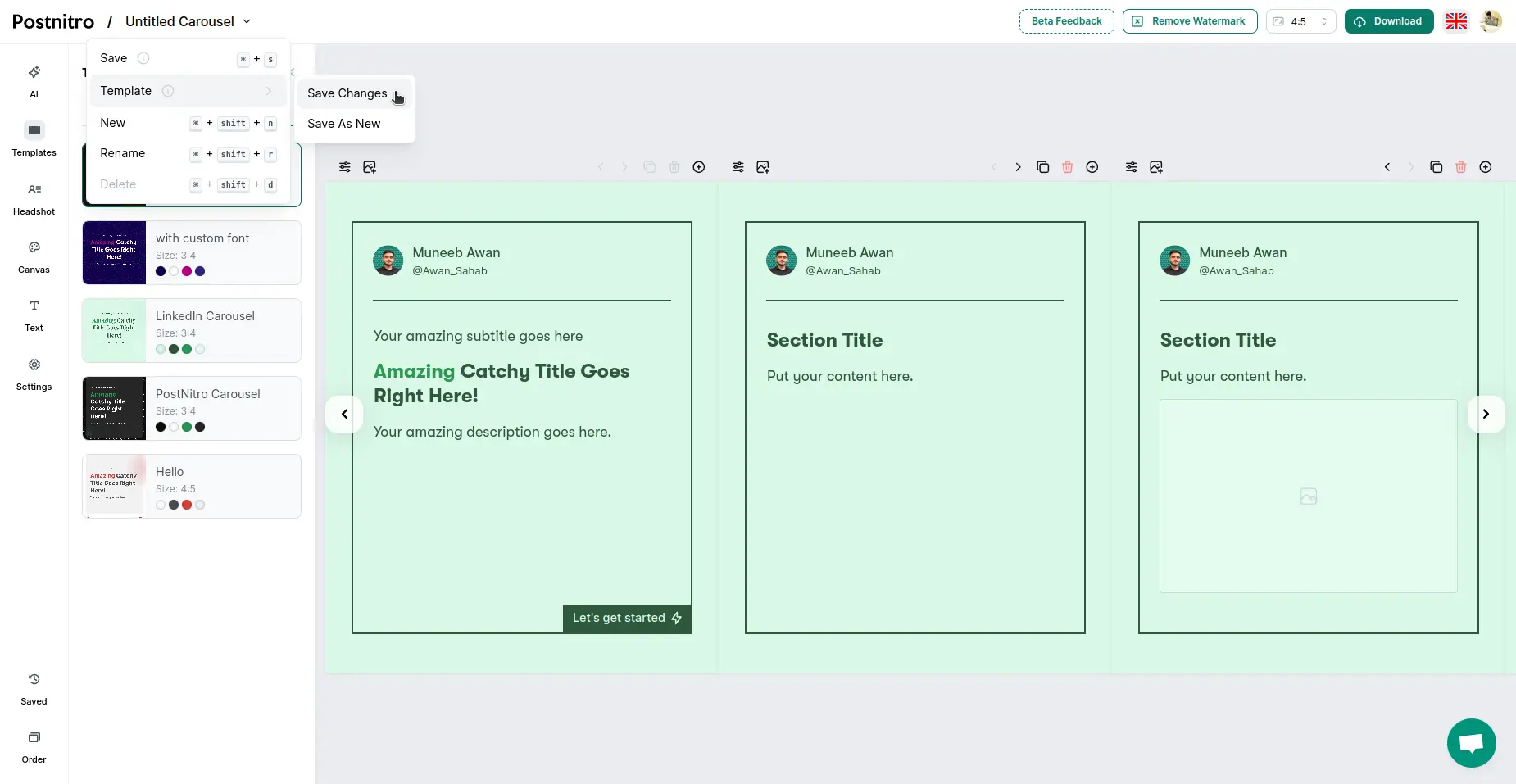
Select A Pre-Made Custom Template
Select a custom template that you want to modify.
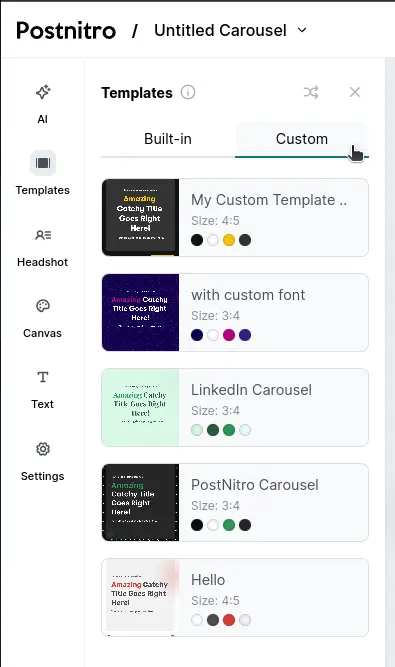
Design
Design your carousel, apply your custom font, branding and styling to fit your brand style.
Save Changes
- Click on the Carousel name in the top left corner to open the drop-down.
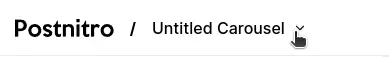
- Mouse over Template and Click on Save Changes
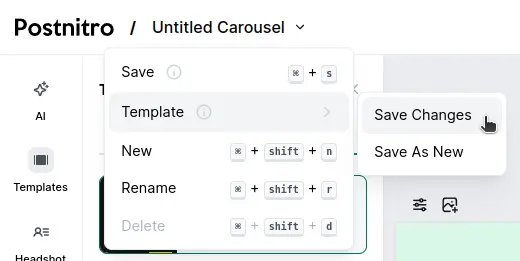
- The changes will be saved and the template would get updated.
Last updated on