How To Set Carousel Colors To Fit Your Branding?
Steps
Click on Canvas
From the left side menu click on Canvas
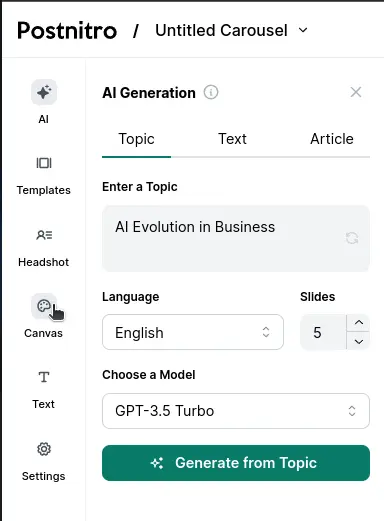
Click on Colors tab
From the Canvas menu click on Colors tab.
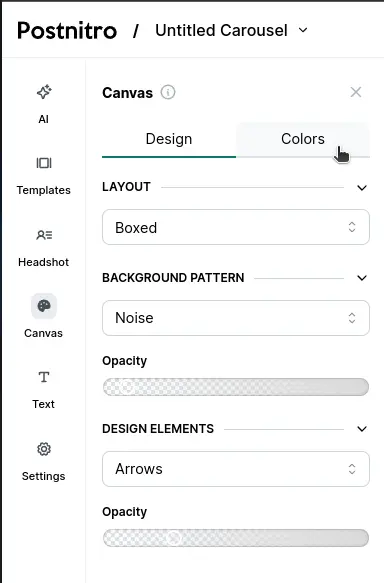
Choose colors
Pre-made color set
We’ve made a preset of colors that go exceptionally well together to be used in the carousel.
You can select them to quickly apply the coloring to your carousel and publish fast.
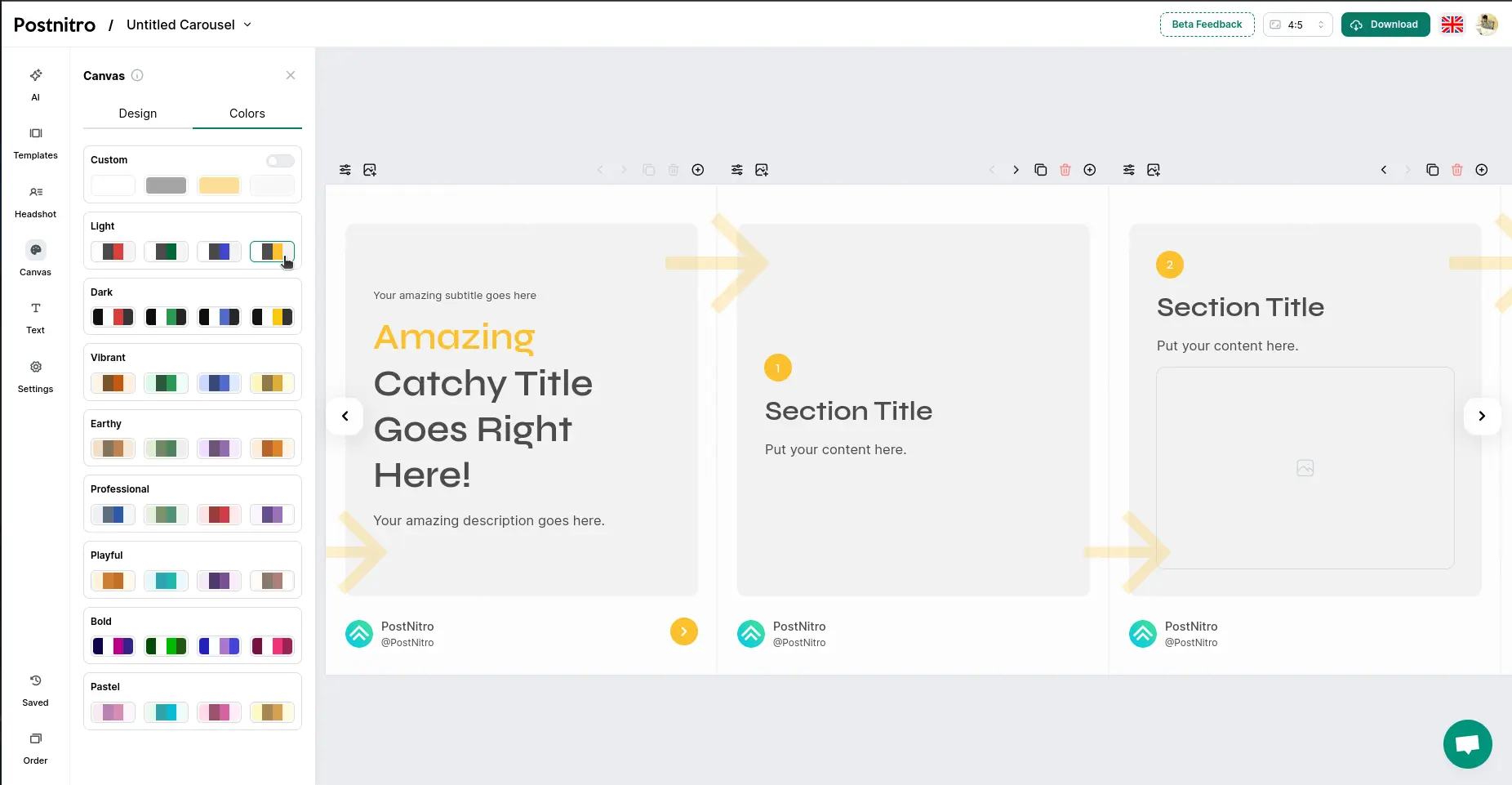
Custom color
The pre-made color set might not go well with your branding, so we’ve also given you then option to set your own color theme to fit your brand.
Simply enable the Custom color set toggle.
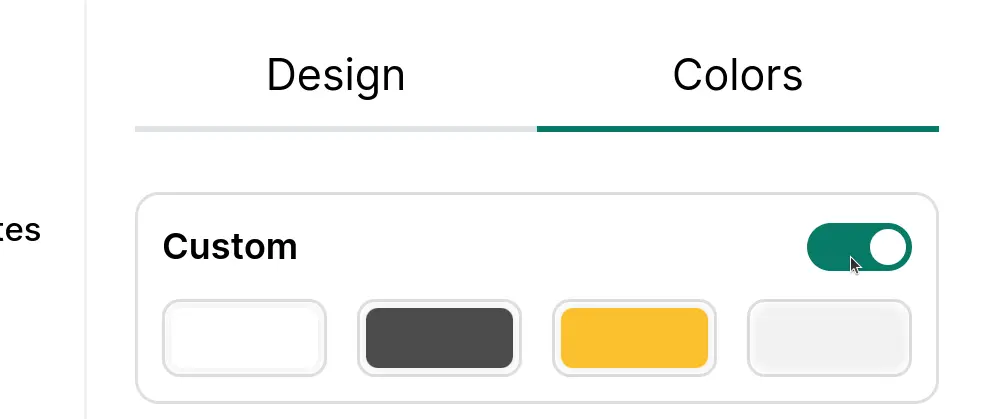
Then you would be able to set the colors for:
-
Background:
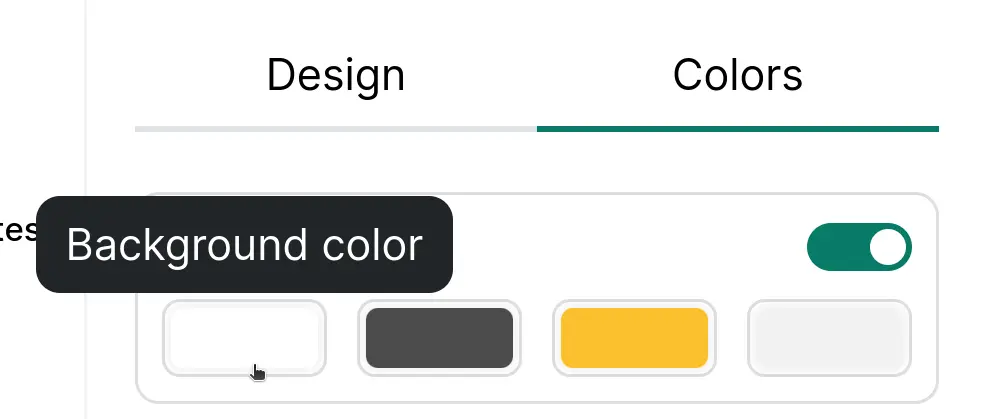
-
Text:
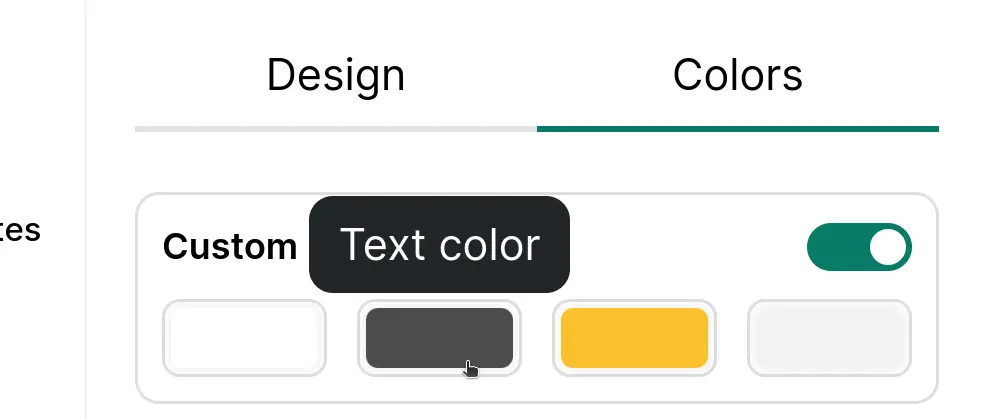
-
Accent:
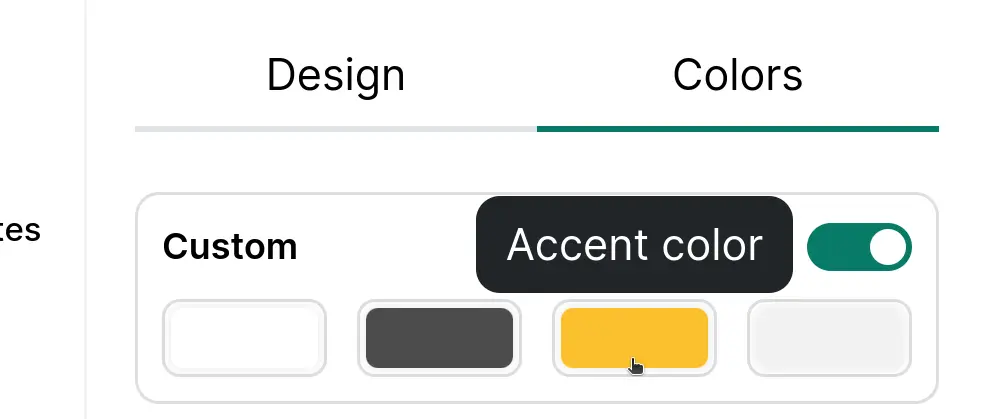
-
Box:
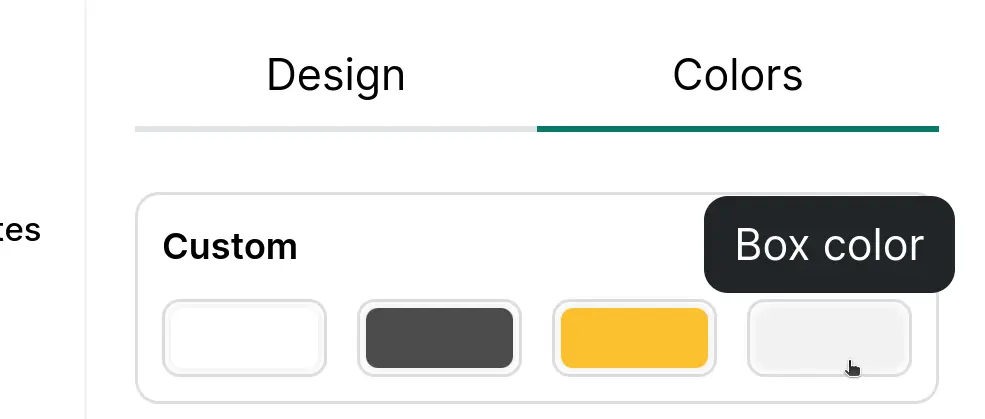
You can change each of them by clicking on them and setting them as per your brand.
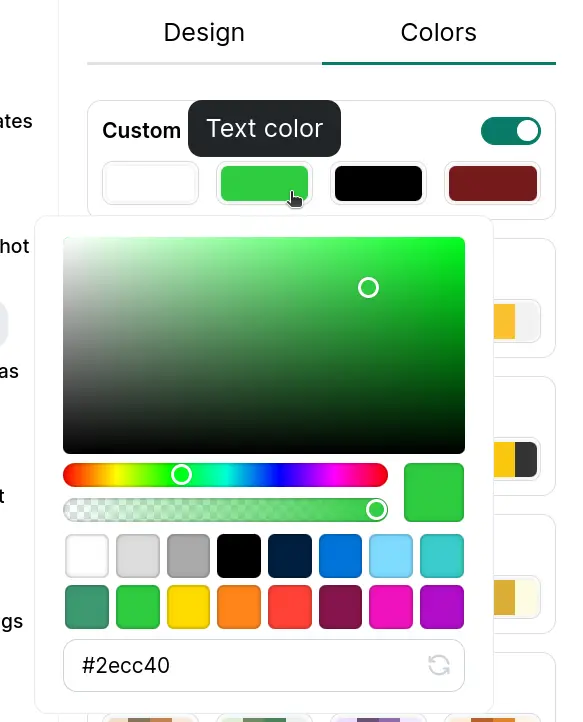
Last updated on