How To Use AI To Generate Content For Carousels From Topic?
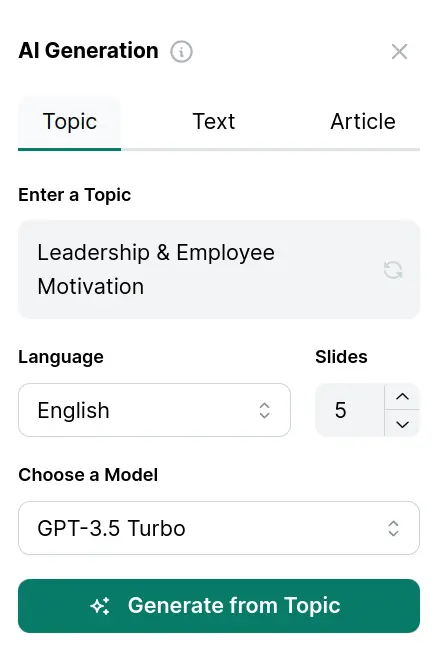
PostNitro allows instant creation of an optimized carousel post simply by entering a topic text.
The AI will output multiple slides with visuals and copy based on analyzing the topic prompt you to provide.
Inputting The Topic
To generate a carousel from a topic:
- Navigate to the carousel designer in your PostNitro account
- Select the “Topic” tab from the AI Generation section in the left side menu
- Enter a topic text up to 100 characters in the provided field
You can input any concept, theme, or idea you want to base the carousel around.
For best results, summarize the essence, focusing on critical aspects. Descriptive prompts work better than single words. Preferably add a question here to get the best possible outcome.
Configuring Carousel Settings
Before generating the draft, you can tailor options like:
Language - Choose from English, French, Spanish, Dutch and 15+ other tongues to output content for your target locale.
Slides - Pick the number of slides (4-20) the carousel should generate based on the topic.
AI Model - Select the machine learning model to leverage for content creation between GPT-3.5 Turbo and GPT-4 options.
Generating Carousel Draft
Once ready, click the “Generate from Topic” button for PostNitro’s AI to start production.
The machine learning model will analyze your input topic, considering semantic understanding, contexts, and platforms.
In seconds, you will have a professionally curated carousel slides ready for review and customization!