How To Use AI To Generate Content For Carousel From Article?
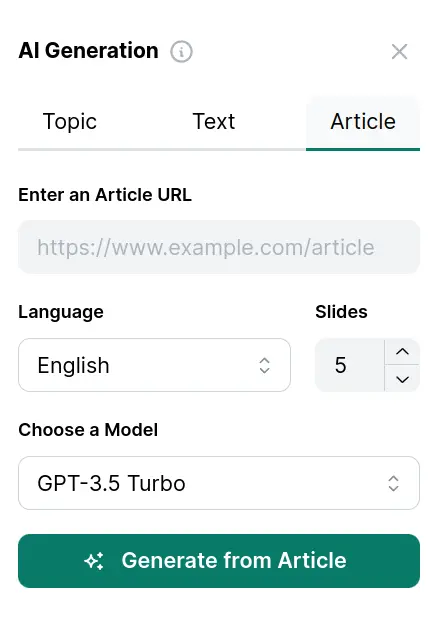
In addition to text and topics, PostNitro enables the generation of entire carousel posts simply by inputting article or blog post links.
The AI automatically extracts critical details from the links to create relevant slides.
Inputting Article Links
To generate a carousel from a topic:
- Navigate to the carousel designer in your PostNitro account
- Select the “Article” tab from the AI Generation section in the left side menu
- Enter any published article/post link into the input field
You can use links from your site or other public sources. More contextual signals for the AI equals better output.
Configuring Carousel Settings
Before generating the draft, you can tailor options like:
Language - Choose from English, French, Spanish, Dutch and 15+ other tongues to output content for your target locale.
Slides - Pick the number of slides (4-20) the carousel should generate based on the topic.
AI Model - Select the machine learning model to leverage for content creation between GPT-3.5 Turbo and GPT-4 options.
Generating Carousels
Click “Create from Article”. The AI will instantly extract critical details from the article link to deliver complete, visually rich carousel drafts based on the source material.
Customize as needed for final publishing!