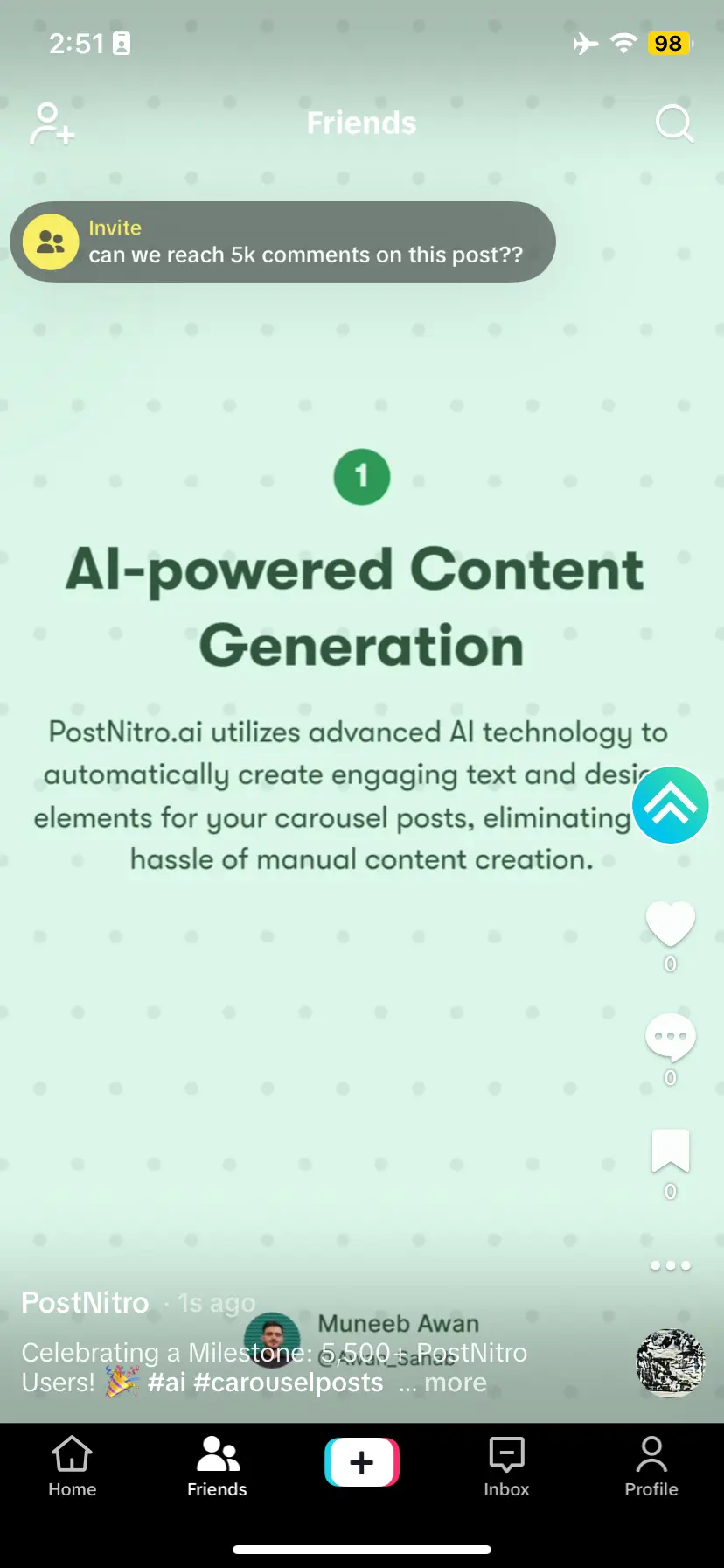How To Publish A Carousel Post On TikTok?
Before we begin
-
You cannot post carousel images on TikTok through the web application. So you would need to move the images to your mobile phone.
-
Set the carousel size to 9:16 to get the perfect size for TikTok carousel post.
Steps
Save your carousel post as PNG
From PostNitro’s carousel maker click on Download.
From the download preview, click on “Save as PNG”. This will download the entire carousel as a ZIP file containing the slides as PNG.
Move these images to your mobile device.
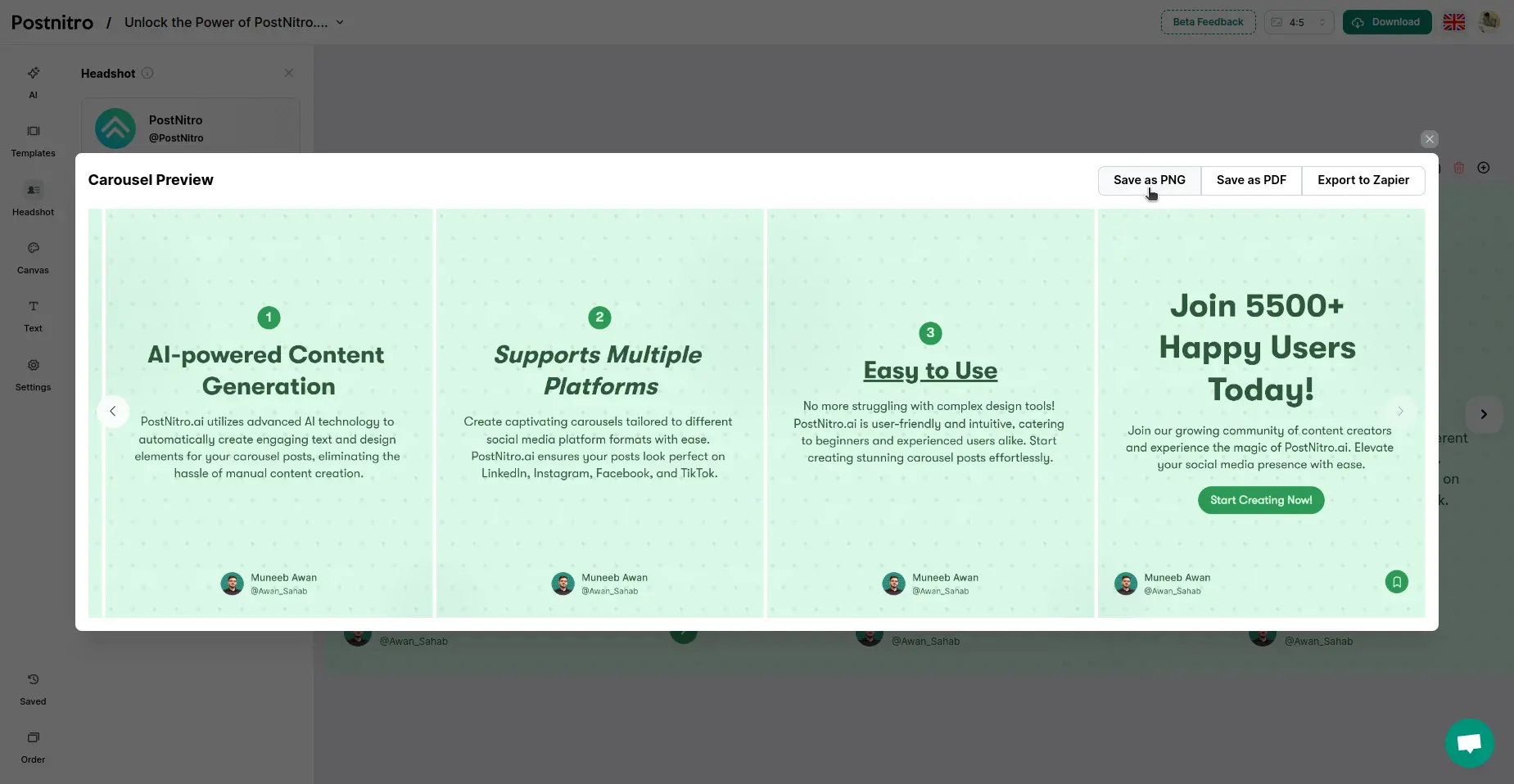
Open TikTok app
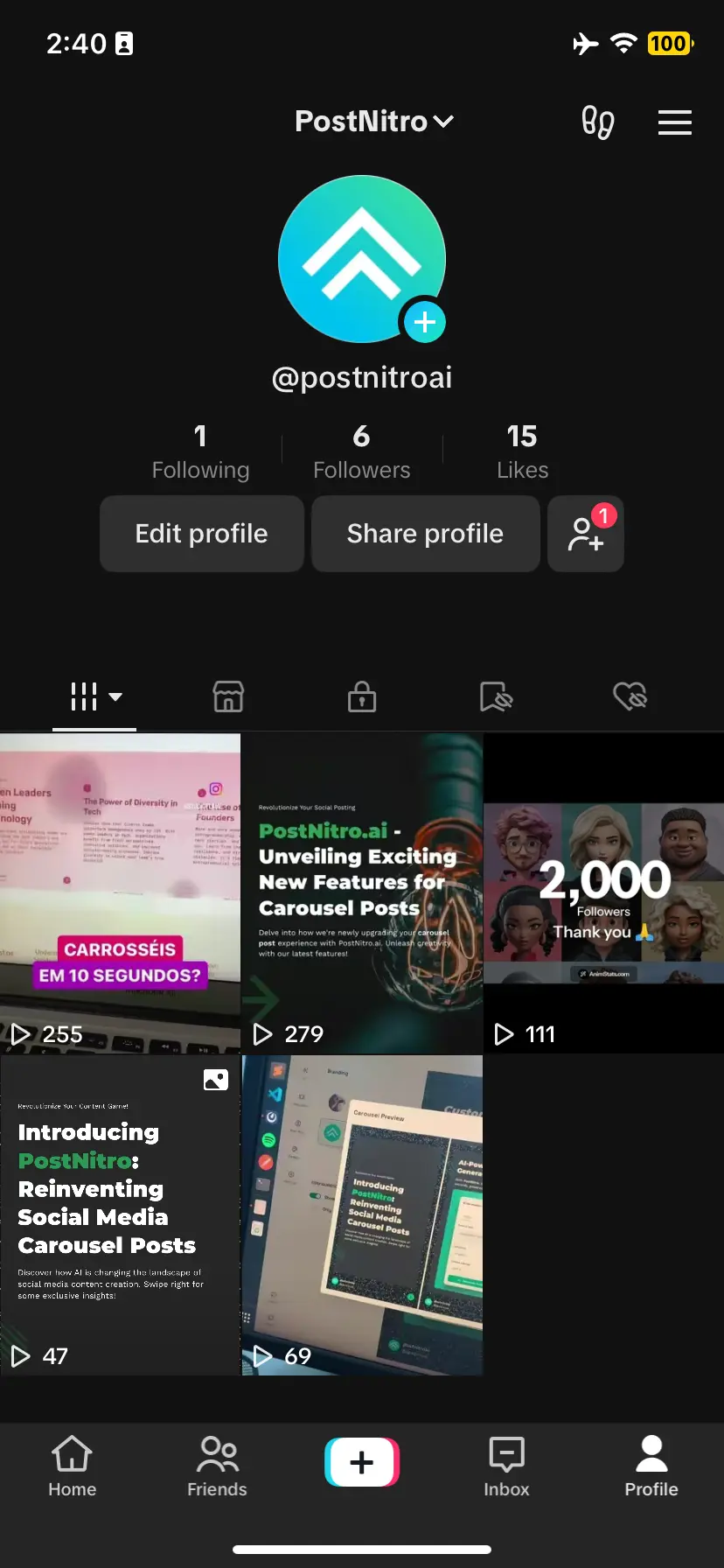
Tap on “Create” then “Upload”
The “Create” button is the center icon shown as +.
To upload images as a carousel you need to click on the Upload button, which is on the right side of the Record button.
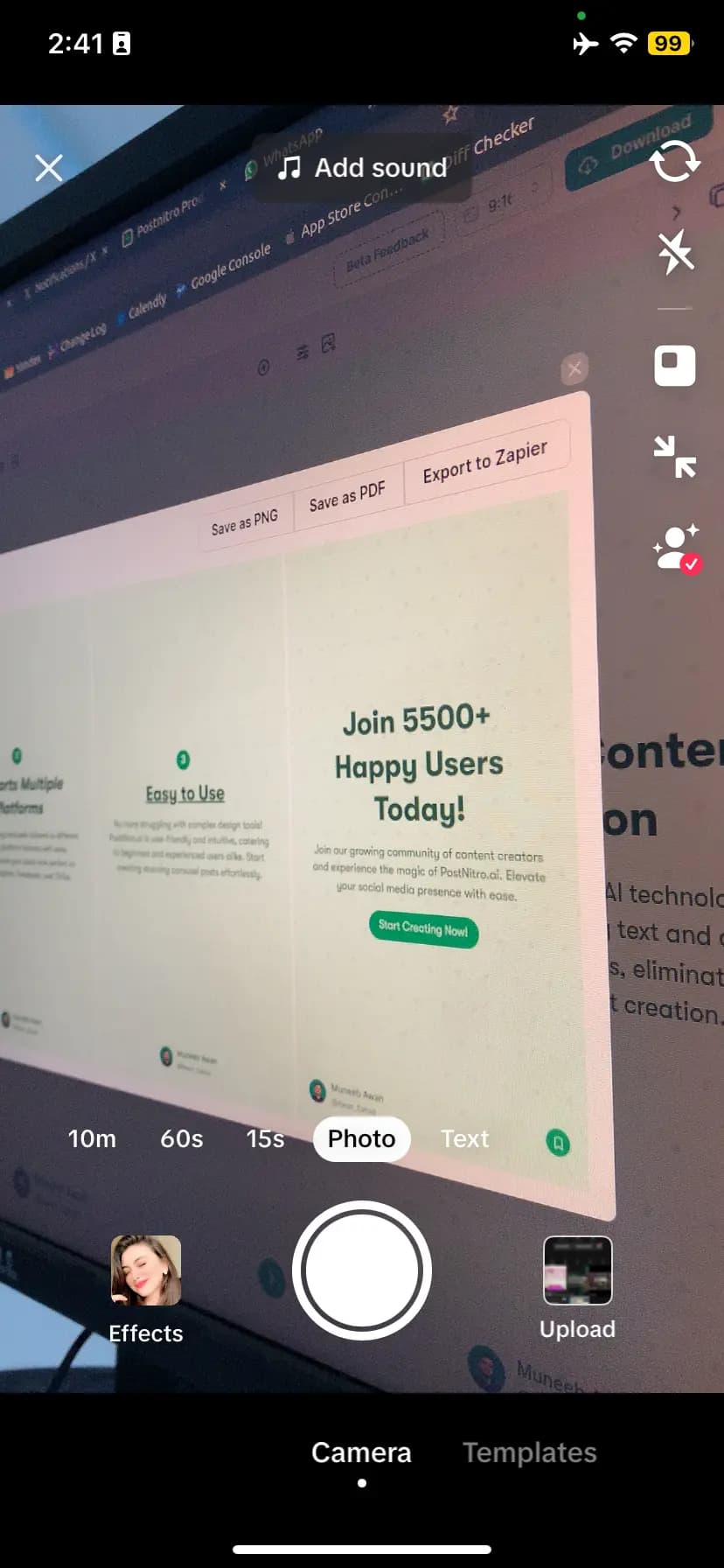
Select carousel images
The carousel images will be downloaded on your device in the Photo library.
Select the images the right sequece so that they show up perfectly.
When you are done selecting the images tap on the Next button at the bottom of the screen.
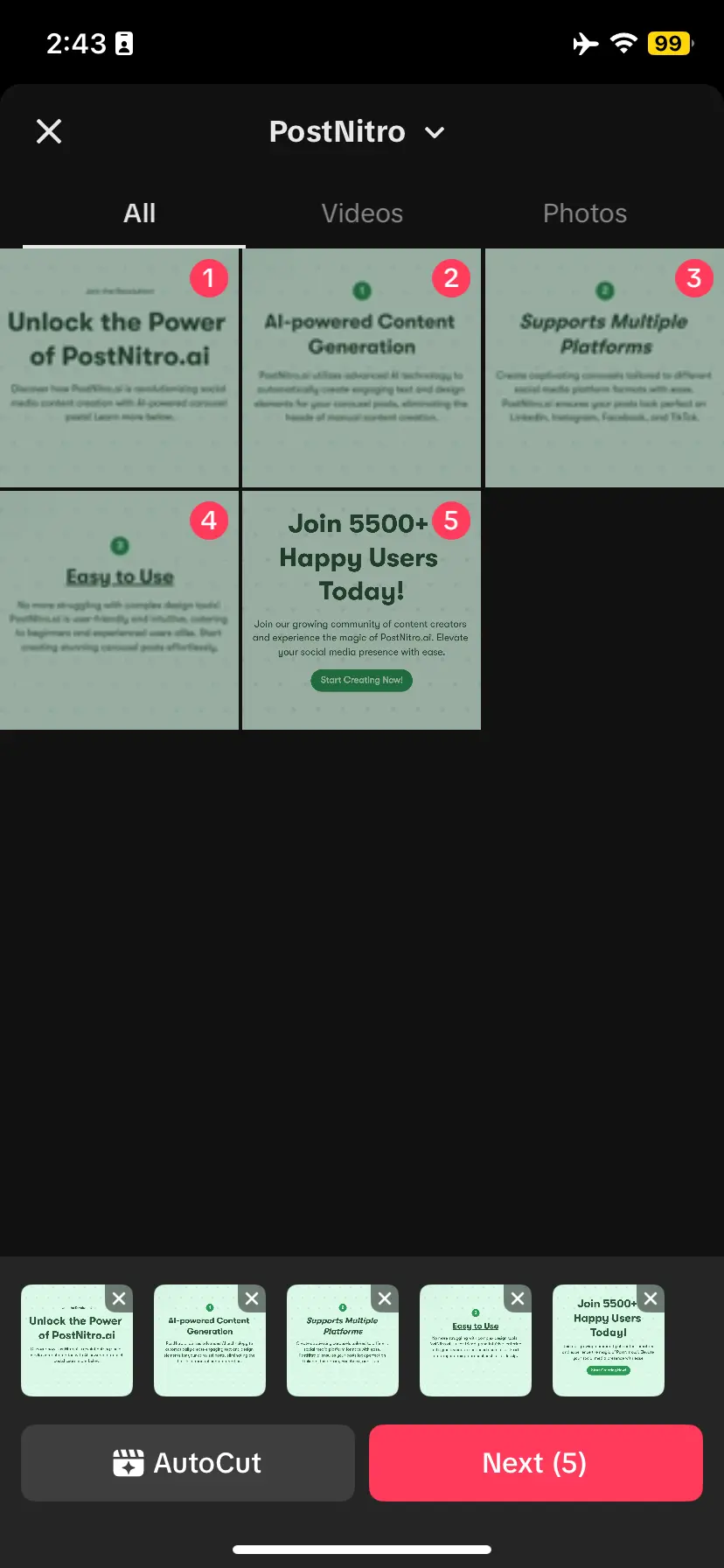
Preview the carousel
In this step you can add music to the carousel.
You can also add stickers, add overlaying texts, stitches, etc.
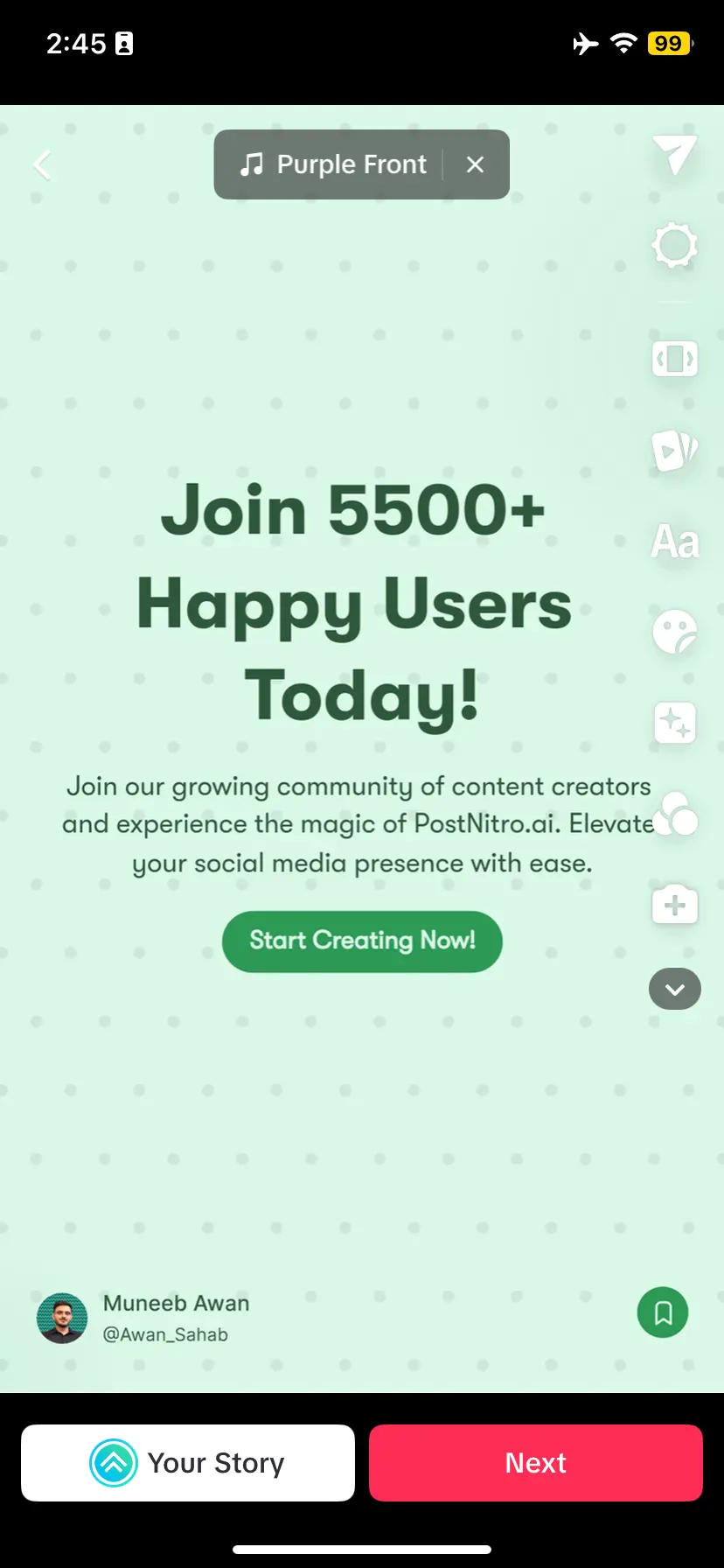
Add post caption
Add the post caption you want, also you can add more modifications to the carousel like tag people, set location, etc.
When you are done, tap on the Post button in the bottom to publish.
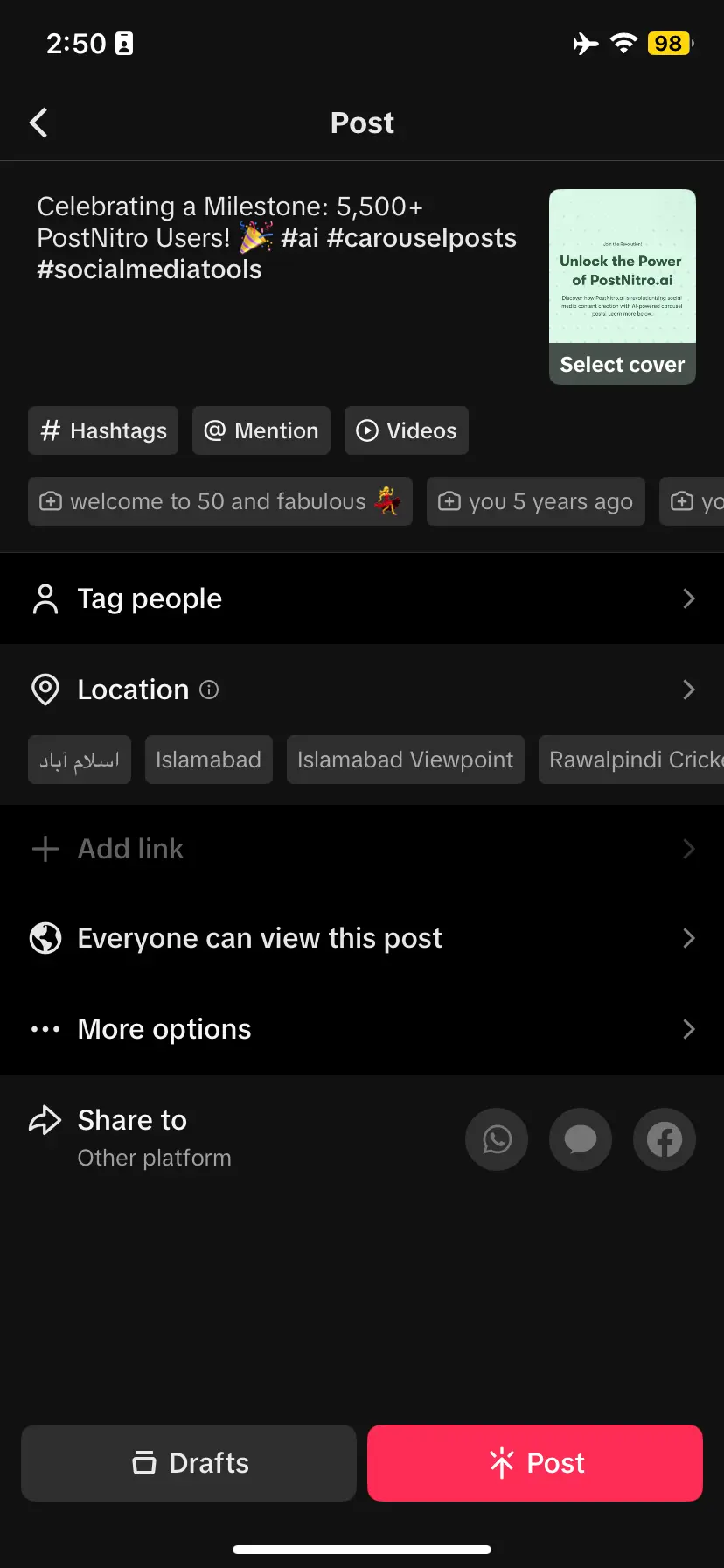
Preview published carousel on TikTok