How To Set Carousel Headshot?
Headshots can be your’s or your business’s branding and you have total control over what you want to display.
It is best practice to display the logo, name and handle of the social account you would be publishing on in the carousel.
Steps
Navigate to Headshot
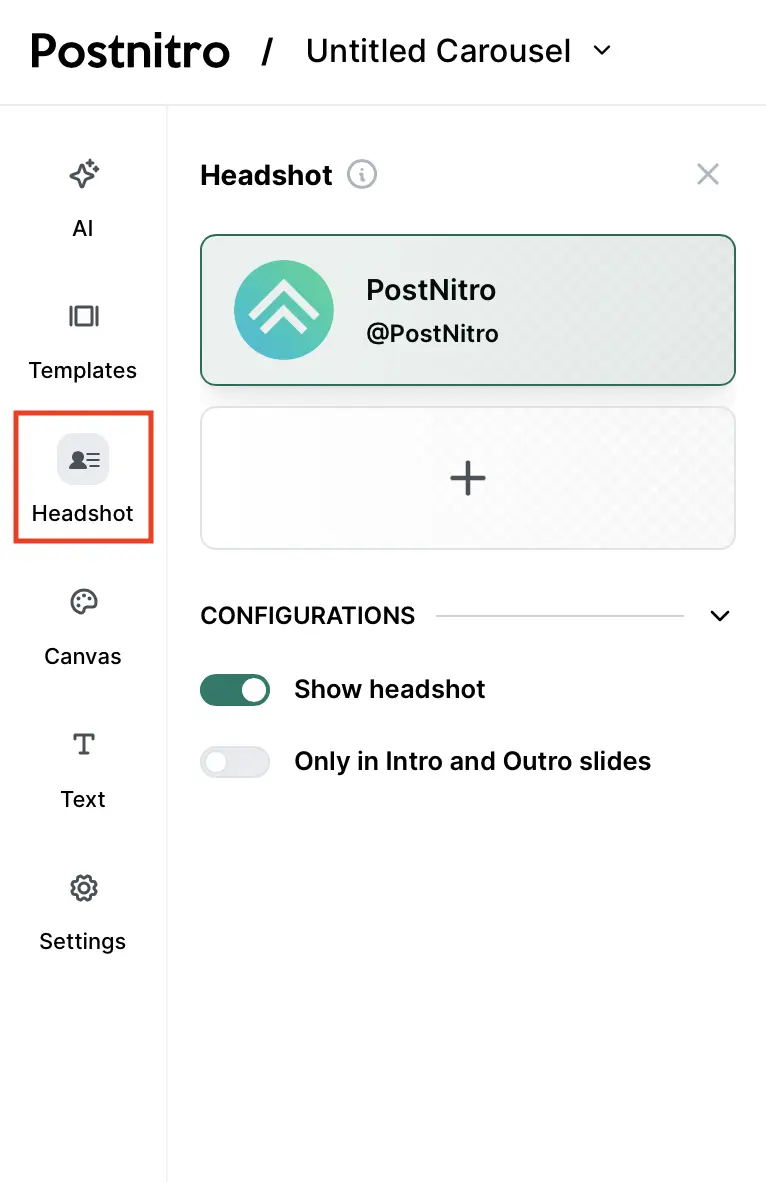
Add a new headshot
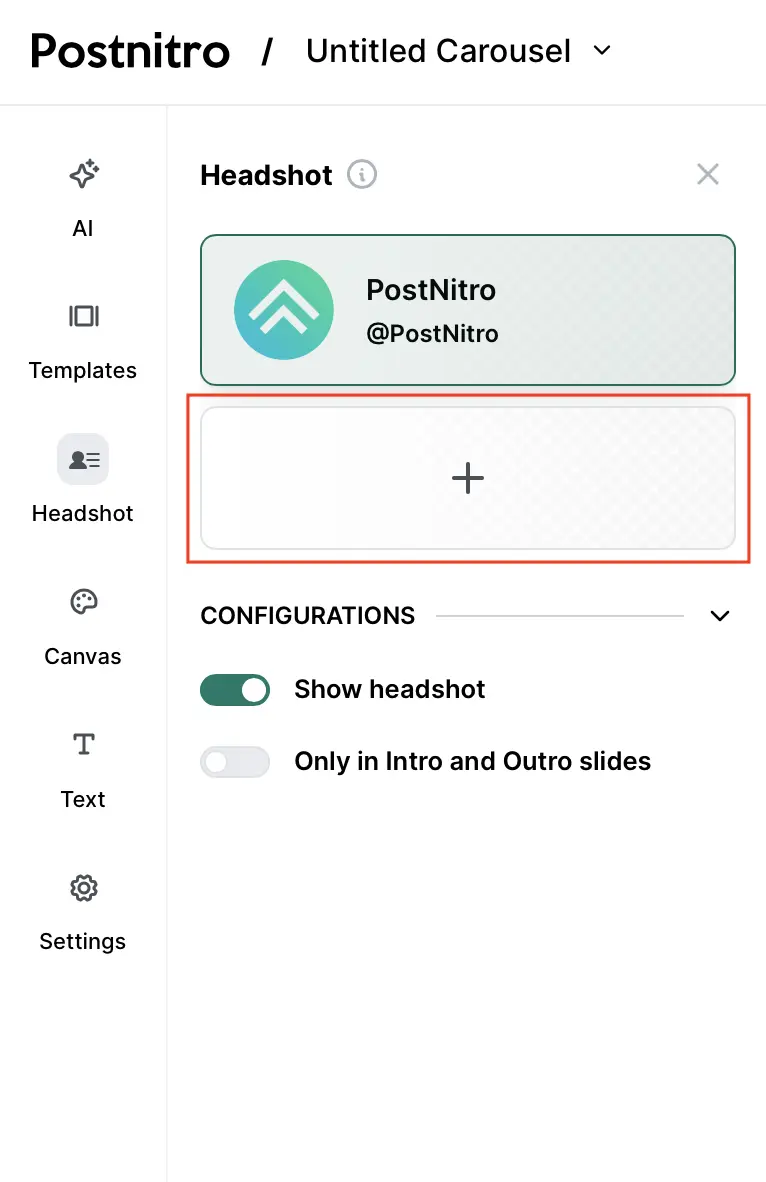
Upload avatar
Upload the avatar of your brand/account.
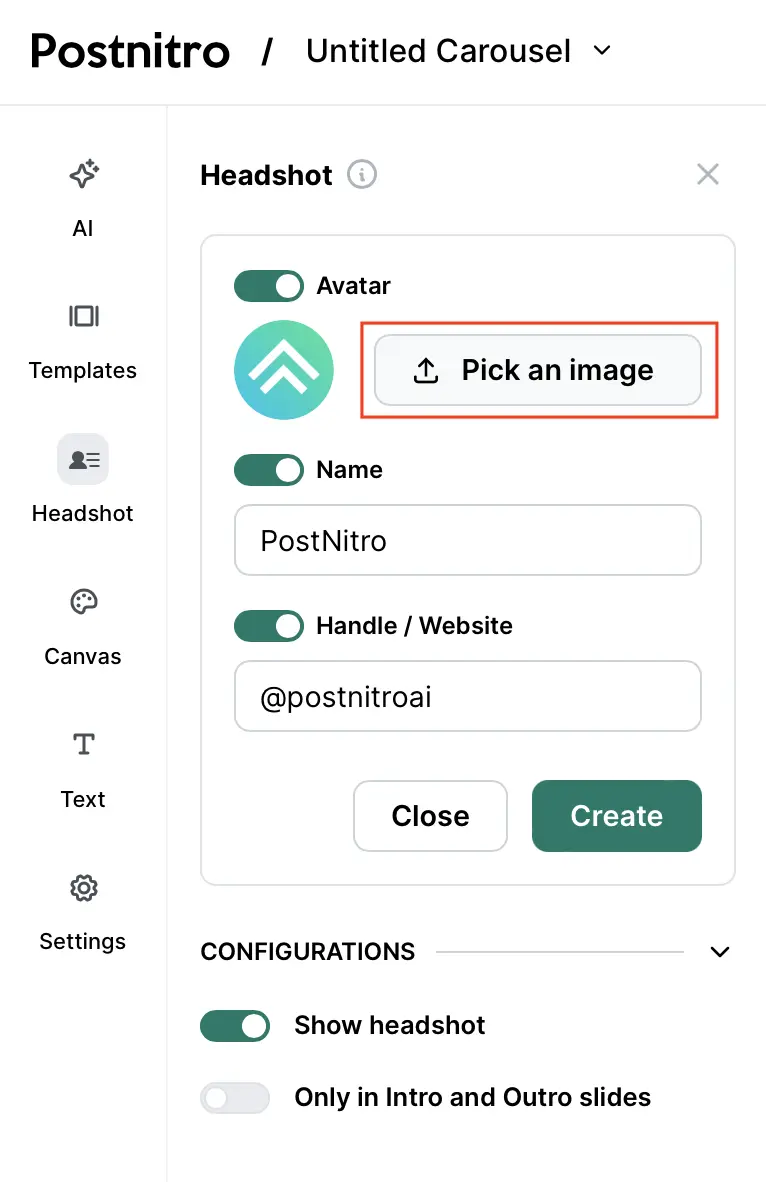
Set name
Set the name of your brand/account.
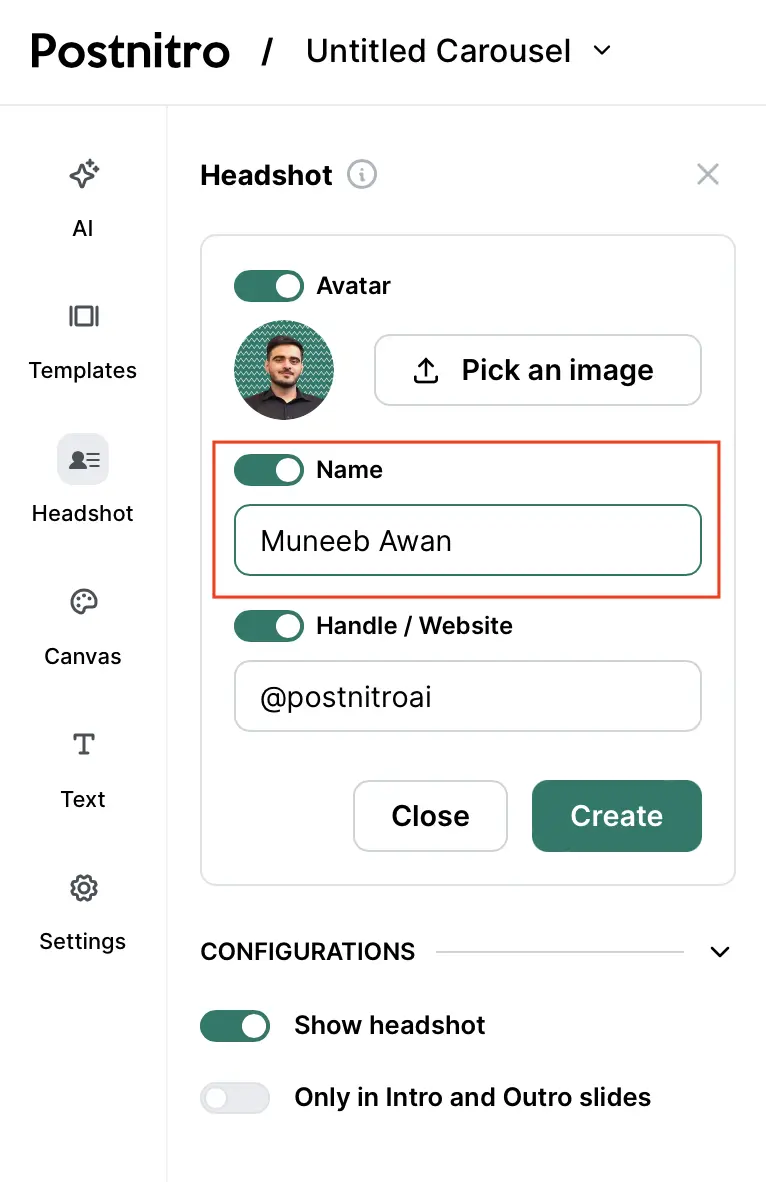
Set handle
Set the social handle of your brand/account or your website here.
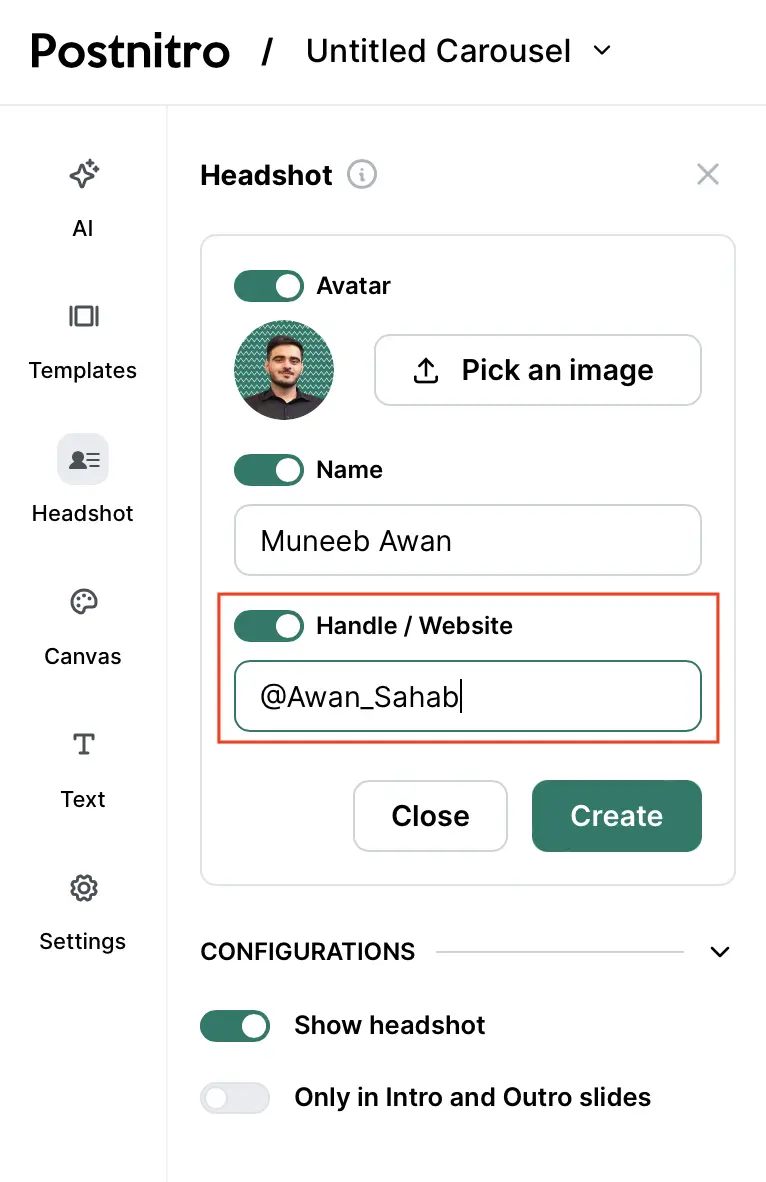
The toggles control what you want shown in the headshot, enable or disable the toggle based on what you want shown on the carousel for this headshot.
Create new headshot
Click on the create button to save the branding as headshot.
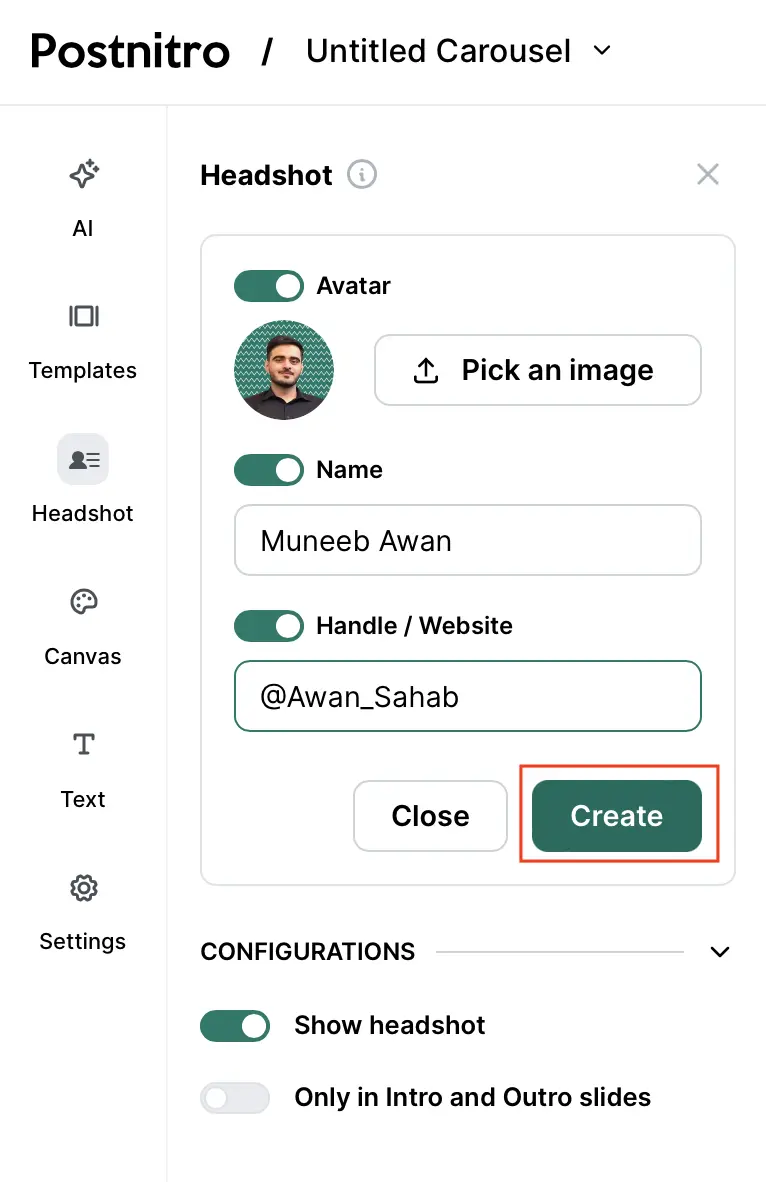
Preview
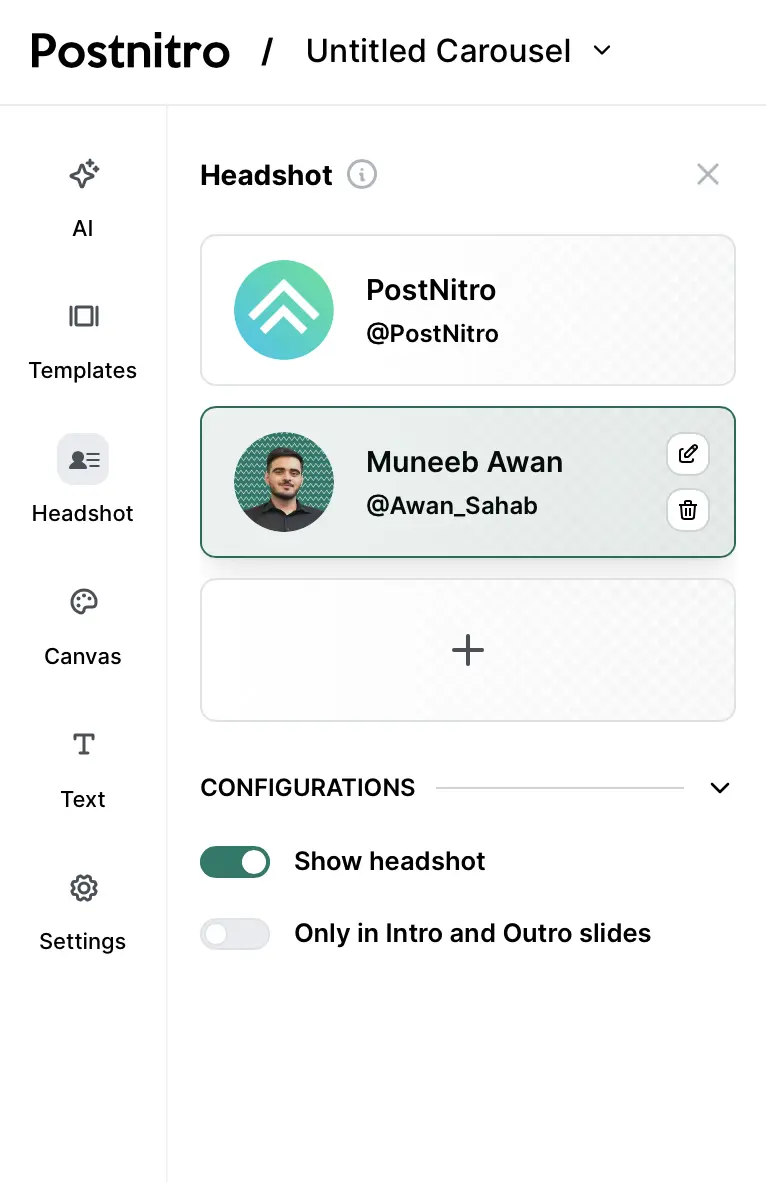
Last updated on