How To Set Carousel Size For Each Social Platform?
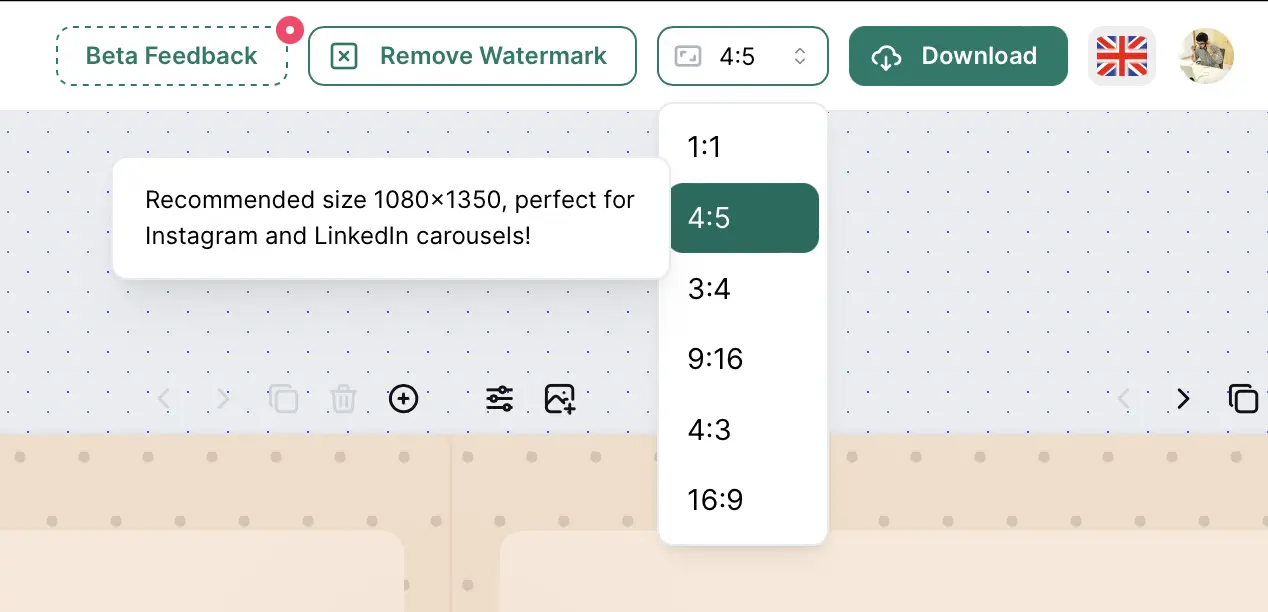
Steps
- Click on the carousel size drop-down (next to the “Download” button in the top right corner)
- Select the aspect ratio for the carousel slide
- The new aspect ratio gets applied to the entire carousel
Aspect Ratio
Square
- 1:1: A carousel of size 1080x1080. Perfect fit for all social platforms.
Portrait
- 4:5: A carousel of size 1080x1350. Perfect fit for LinkedIn and Instagram.
- 3:4: A carousel of size 1080x1440. Perfect for LinkedIn and Instagram.
- 9:16: A carousel of size 1080x1920. Perfect for Instagram, TikTok and Facebook Stories.
Landscape
- 4:3: A carousel of size 1440x1080. Perfect for Twitter.
- 16:9: A carousel of size 1920x1080. Perfect for presentation style carousels.
Last updated on