How To Publish A Carousel Post On LinkedIn?
Steps
Save your carousel post in the PDF format.
From PostNitro’s carousel maker click on Download.
From the download preview, click on “Save as PDF”. This will download the entire carousel as a PDF on your system.
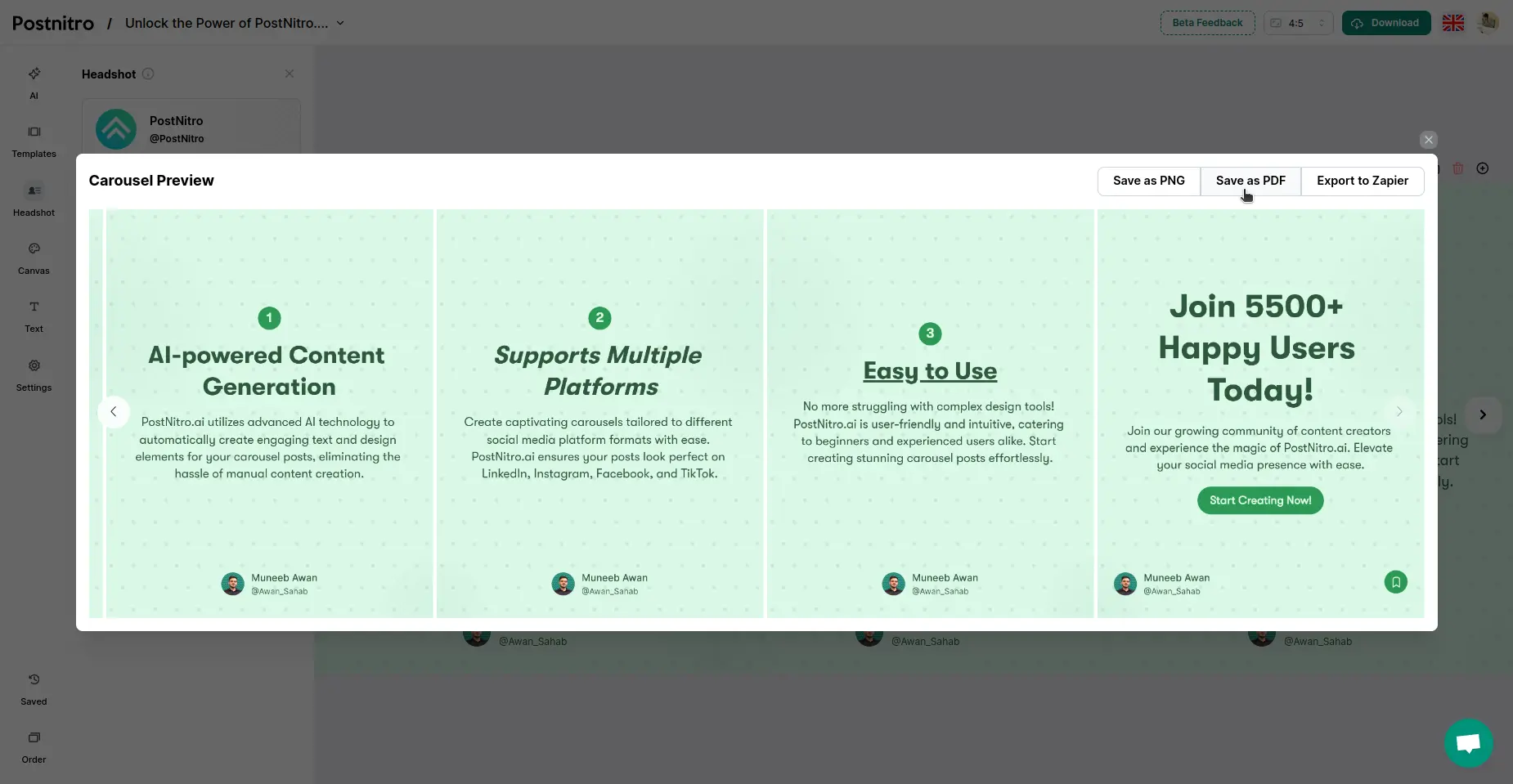
Open LinkedIn’s post editor.
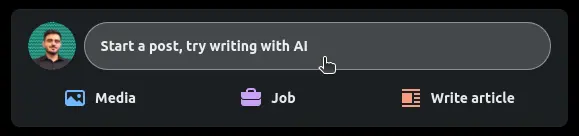
Click on View More option.
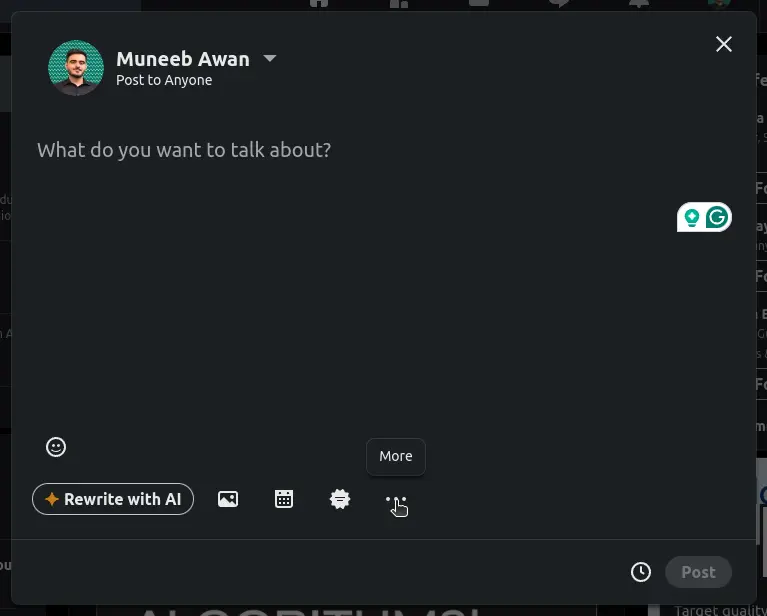
Click on “Add a Document”
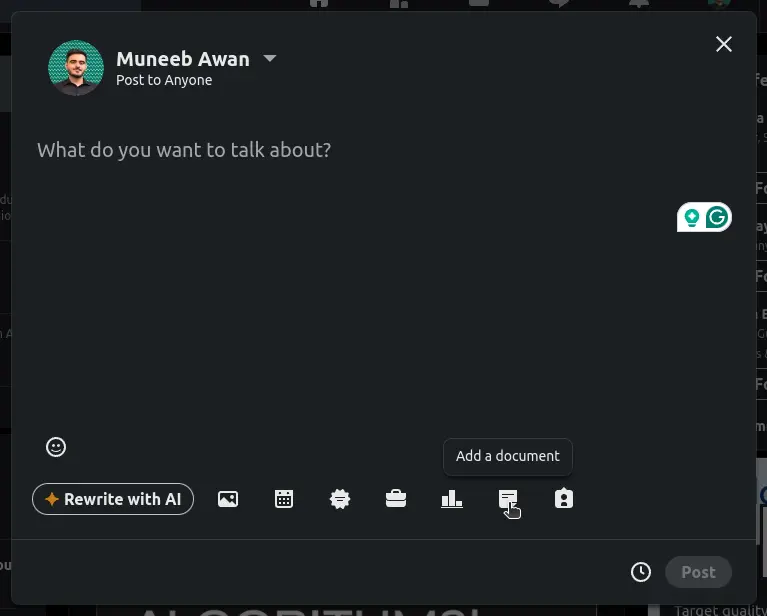
Choose file from system
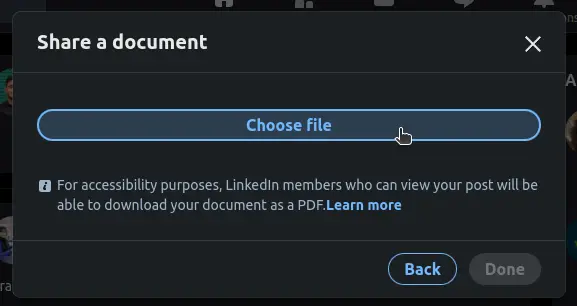
Set “Document Title” and click on “Done”
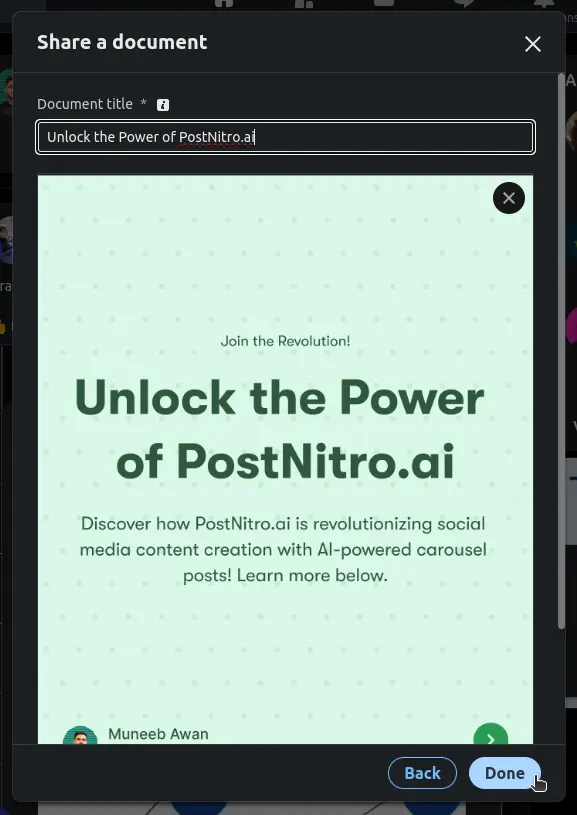
PDF gets transformed into a Carousel.
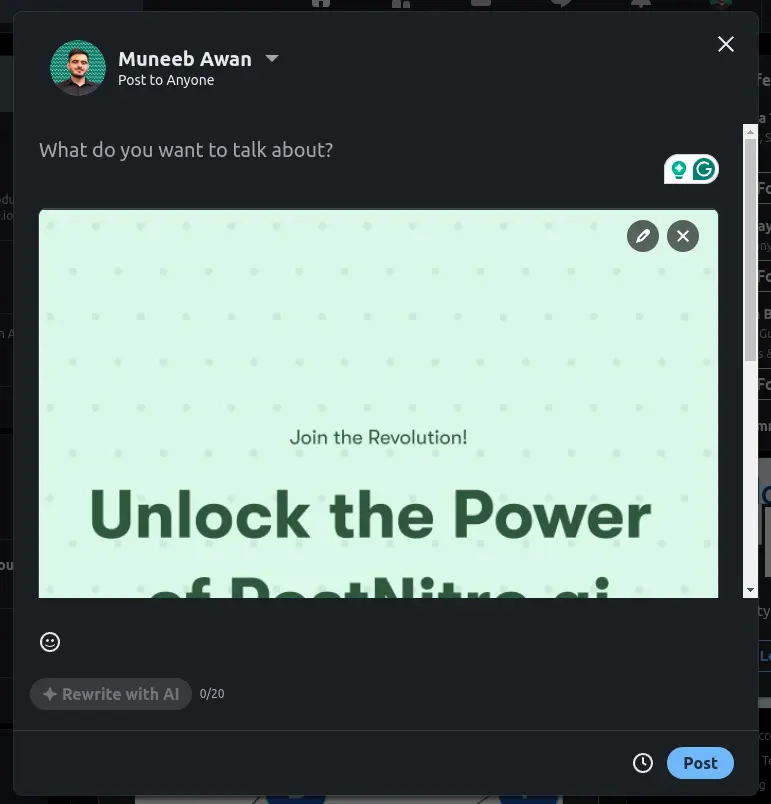
Add your content
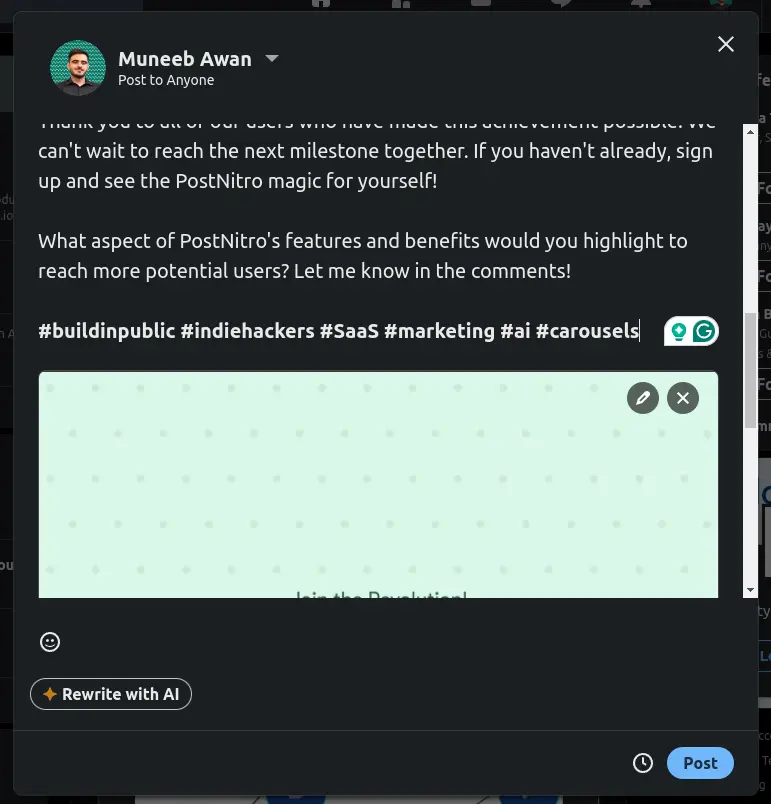
PUBLISH!
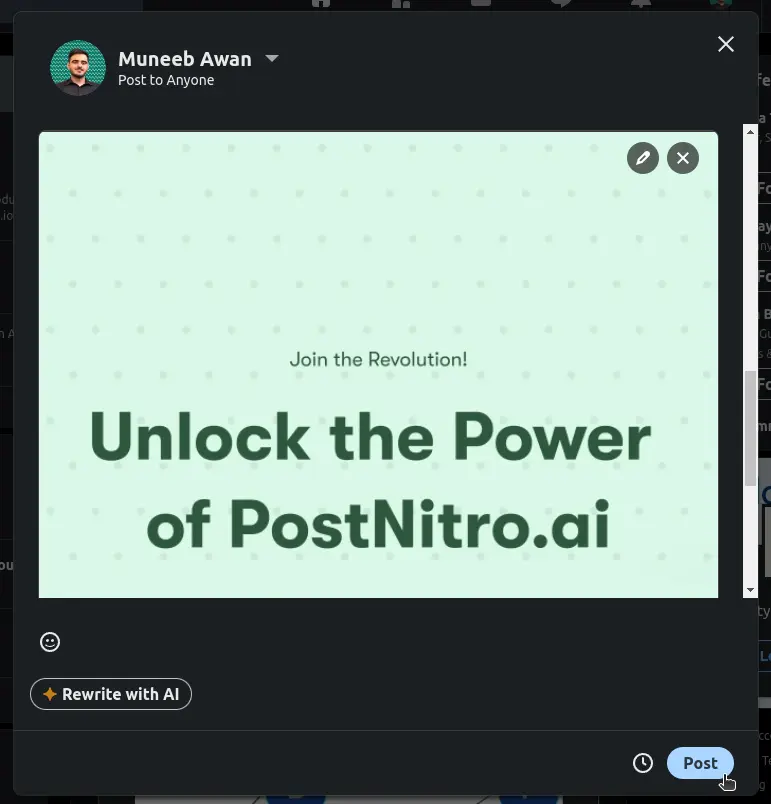
Last updated on